Scenario:
I have few Storage accounts that contains GBs of the data in the Blob Containers.
I did the backup of a container from one of storage account using backup vault:
My doubt is how to download that restored backup instances (Azure Storage blob containers)?
What I tried:
I searched the ways to download or mount that backup instances into any other file shares or storage accounts but no luck.
Could anyone tell me how to download the backup of Azure blob storage containers?

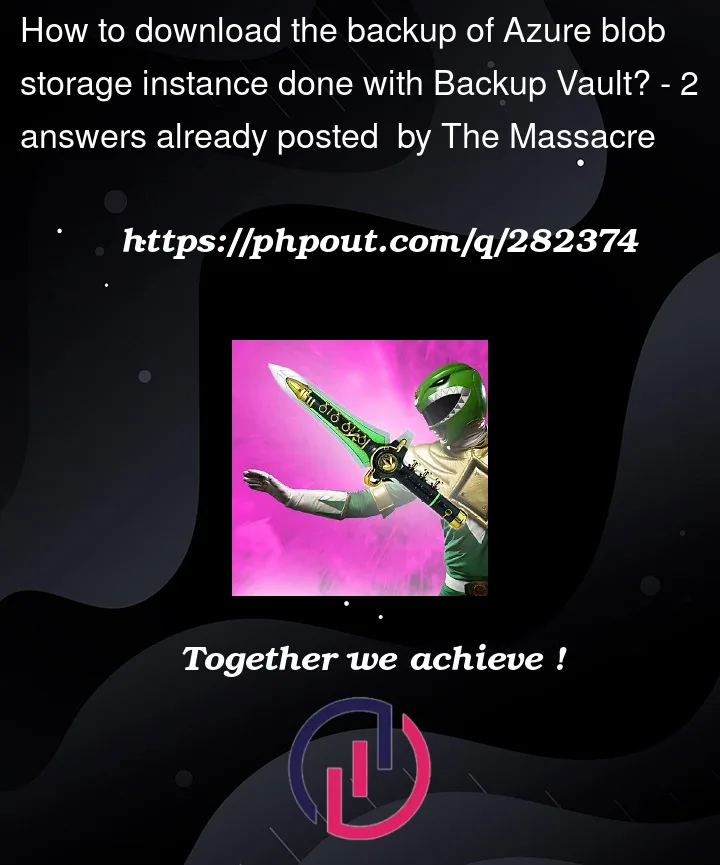



2
Answers
You must use Azure PowerShell or Azure CLI in order to obtain a restored backup of an Azure Storage blob container. The general steps to do this are as follows:
Install Azure PowerShell or Azure CLI: On your local computer, if you haven’t already, install Azure PowerShell or Azure CLI. They are available for download and installation on the Microsoft Azure official website.
Verify that you have successfully authenticated into your Azure account. You can accomplish this by executing the following commands
The Massacre, first things first, I recommend ensure you have Azure PowerShell installed on your local system. Authenticate into your Azure account and simply execute:
(powershell)
To proceed with the restore, you’ll need to fetch the recovery point of the backup item. To retrieve the recovery point details proceed this:
(powershell)
After it, it will be a time to mount the recovery point to a specific target folder.
(powershell)
Once the restore operation is completed successfully, you can easily download the restored blobs from the designated target folder to your local system. This allows you to access and use the recovered data as needed.