In Azure Logic Apps, there is an action for Send Approval Email under Office 365 Outlook.
I want to have multiple approval options in the same email. Is there a way to do it?
I tried looping over and sending emails but that sends a new email every time with option to approve.

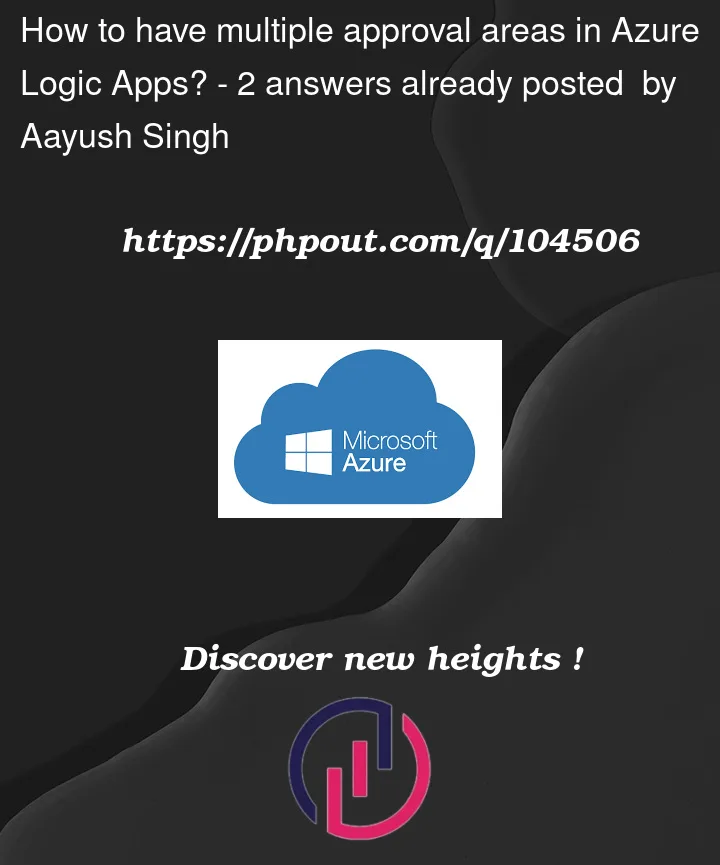


2
Answers
Currently, this is not possible in logic apps. You can send only 1 approval from logic apps. However, if it is must to use an approval connector you can build a logic app where you can send multiple emails and track the options through Storage account or you can simply use a send email connector and get the replies from users. Below is an alternative approach if it is must to use an approval connector from logic apps.
I have used parallel branches to set a time for the responding by the user. If the user fails to select the options within the time limit the logic app fails. In my case I have used 1 minute. However you can even set time using
Delay untiland mention the specific date and time to respond back.In the parallel step I’m sending the Approval email to the user and then I’m storing all the Lists of the blobs in storage account into a variable.
Note: This results to trigger multiple emails to the users
In the next step, I’m checking if the user’s options has already been created by checking their mail id. If yes, it just stores the selected option by the user else it creates the file and then stores the selected options by the user.
RESULTS:
In mail

In LogicApps Run

In storage account

Yes, you can have multiple approval in the To configuration with multiple email ID’s separated by semicolons of the Send approval email action of the office 365 connector.
Once it is approved you can get the email ID of the person who has approved the request using the property UserEmailAddress and other details of the output of your Send approval email connector.