When I go to the Azure portal to display the resources in the resource group, the list of types would look like:
I ran the following Kusto query in the Azure Resource Graph Explorer to obtain the resources in the subscription:
| join kind=inner (
resourcecontainers
| where type == 'microsoft.resources/subscriptions'
) on $left.subscriptionId == $right.subscriptionId
| project id, name, type, location, resourceGroup, name1
| where resourceGroup == 'wp-production-dynamicsnavaddons'
| order by name asc
The results will display the type as (these were exported into a CSV file):
I can assume that the value of "microsoft.web/sites" from Kusto is "App Service" in the portal. But we have a lot of resources in Azure and I don’t want to match them 1 by 1. I was wondering is there a way in Kusto Query to display the Type like what’s in the portal? (display "App Service" instead of "microsoft.web/sites").
Jason

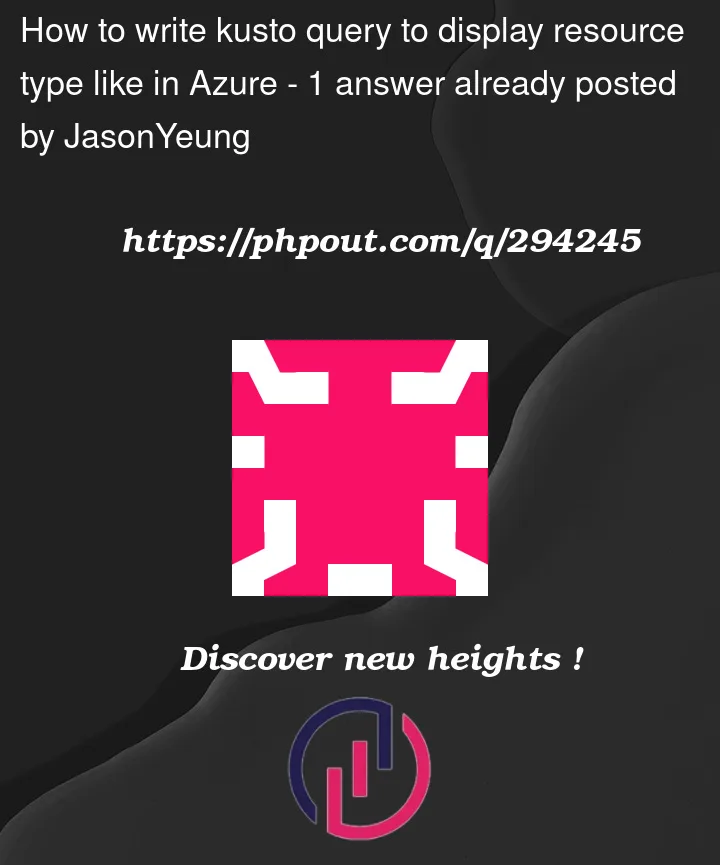


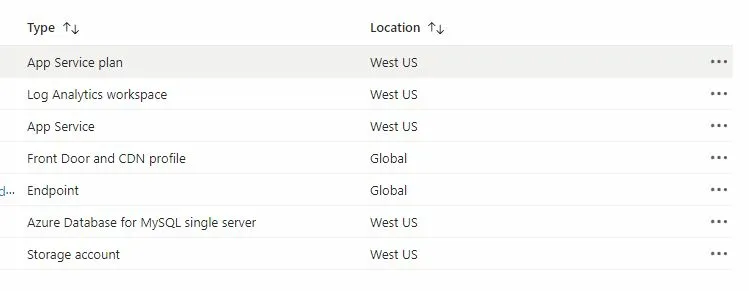
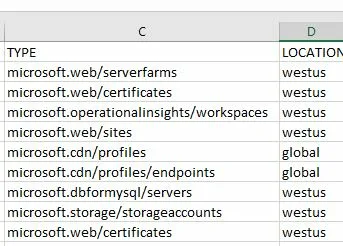
1
Answers
Just turn on the "Formatted results" in Azure Resource Graph Explorer. This will format the results both in browser and in the exported CSV-file.
In the portal:

And in the exported CSV: