I am trying to shutdown the VM using Azure Automation Account System Managed identity option.
However I am ending up with below error.
As per the other articles it is mentioned to upgrade the module Update-ModulesInAutomationToLatestVersion but I could not update due to below error. I am not sure what is the issue in the script. Same script works with AzureRunAsConnection option without issues ( script ).I even checked with simple login with System Managed Identity it successfully login and fetches the resource group names.

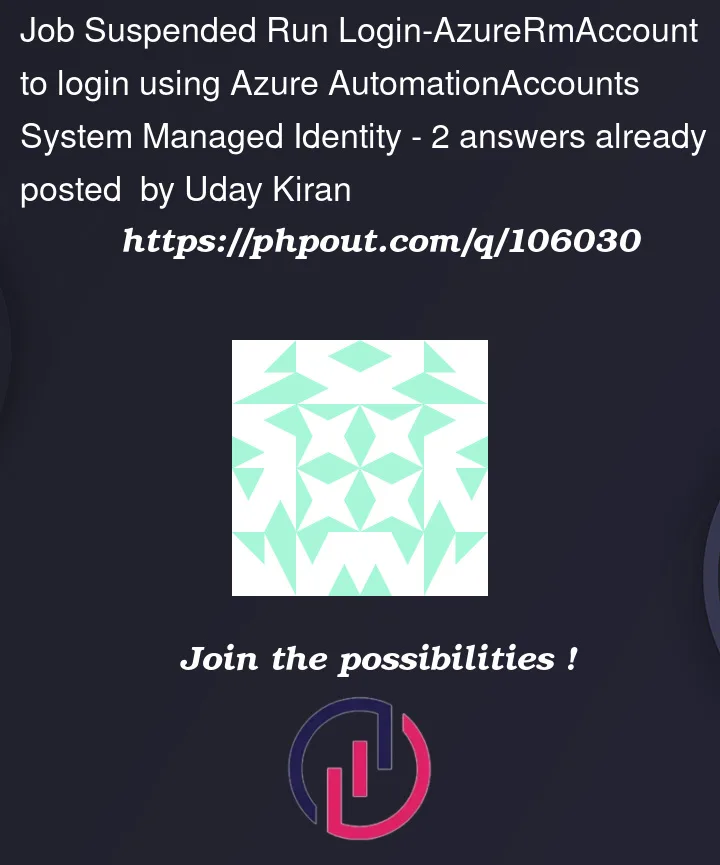




2
Answers
According to the MICROSOFT DOCUMENTATION and looking at your script the Azure Rm module is not supported and it has been updated to the latest version of Az module.
For more information please refer the below links:-
I have tested the above shared script in my automation account. Below are
the couple of observations:
Connect-AzureRMAccount -Identitycmdlet instead of ‘connect-AzAccount` to connect to your subscription because the rest of the script that you have written using Azure RM cmdlets.AzureRMcmdlets in your run book script the job is getting suspended stating that Azure RM is going to retired and suggesting us to useAzModule in your workflow.AzureRMto AZ modules.