I am trying to create a Windows VM in Central India region on Azure portal but it’s always giving me error during deployments:
{"code":"DeploymentFailed","message":"At least one resource deployment operation failed. Please list deployment operations for details. Please see https://aka.ms/DeployOperations for usage details.","details":[{"code":"AllocationFailed","message":"Allocation failed. We do not have sufficient capacity for the requested VM size in this region. Read more about improving likelihood of allocation success at http://aka.ms/allocation-guidance"}]}
I tried creating different configuration VMs but none of them works and I get the same error every time.

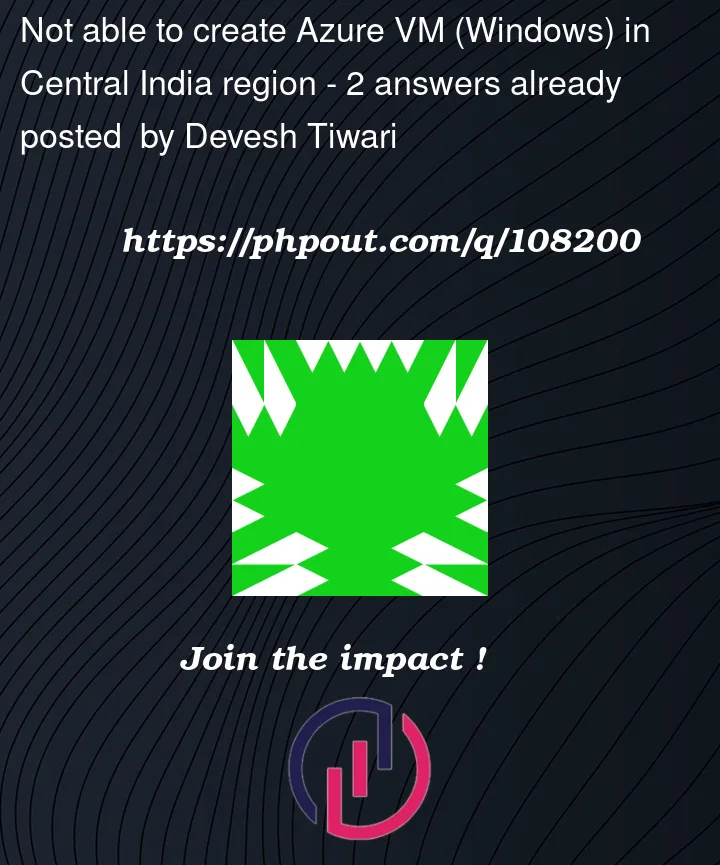


2
Answers
I tested in my environment it works fine for me. The error you are getting identical issue , This comes usually when you don’t have enough quota to deploy resources at this location or you exceed number of deployment for resource group. You need to request for quota access(request for resource) at this location from Azure Support.
in the error you will see this link https://aka.ms/DeployOperations that has mentioned the same.
For every deployment you will get an correlation id. Support will ask for that correlation id for the troubleshooting purpose.
Or before reaching out to support you can also try this troubleshooting for allocation failure.
I think that the error message has the actual root cause:
The region you were trying to deploy did not have any available free capacity for VM size you specified.
Errors related to your account quota will have different error messages:
ref: https://learn.microsoft.com/en-us/azure/azure-resource-manager/troubleshooting/error-resource-quota?tabs=azure-cli
You can check in the portal or with CLI if your quotas are/were full. The article provides information on how to check quota status and how to quota increase. Please note that quota requests might be delayed if the region has low availability of VMs.