thanks to the university account my team and I were able to get openai credits through microsoft azure.
The problem is that now, trying to use the openai library for javascript, rightly specifying the key and endpoint that azure gave us, we can’t connect and a 404 error comes up:
NotFoundError: 404 Resource not found
at APIError.generate (file:///home/teo/social_stories_creator/node_modules/openai/error.mjs:48:20)
at OpenAI.makeStatusError (file:///home/teo/social_stories_creator/node_modules/openai/core.mjs:244:25)
at OpenAI.makeRequest (file:///home/teo/social_stories_creator/node_modules/openai/core.mjs:283:30)
at process.processTicksAndRejections (node:internal/process/task_queues:95:5)
at async main (file:///home/teo/social_stories_creator/test.mjs:9:22) {
status: 404,
headers: {
'apim-request-id': 'e04bf750-6d8c-478e-b6d5-967bbbc44b62',
'content-length': '56',
'content-type': 'application/json',
date: 'Sat, 18 Nov 2023 10:14:24 GMT',
'strict-transport-security': 'max-age=31536000; includeSubDomains; preload',
'x-content-type-options': 'nosniff'
},
error: { code: '404', message: 'Resource not found' },
code: '404',
param: undefined,
type: undefined
}
Node.js v21.1.0
The code we are testing, is this:
import OpenAI from 'openai';
const openai = new OpenAI({
apiKey: 'OUR_KEY',
baseURL: 'OUR_ENDPOINT',
});
async function main() {
const completion = await openai.chat.completions.create({
messages: [{ role: 'system', content: 'You are a helpful assistant.' }],
model: 'gpt-3.5-turbo',
});
console.log(completion.choices[0]);
}
main();

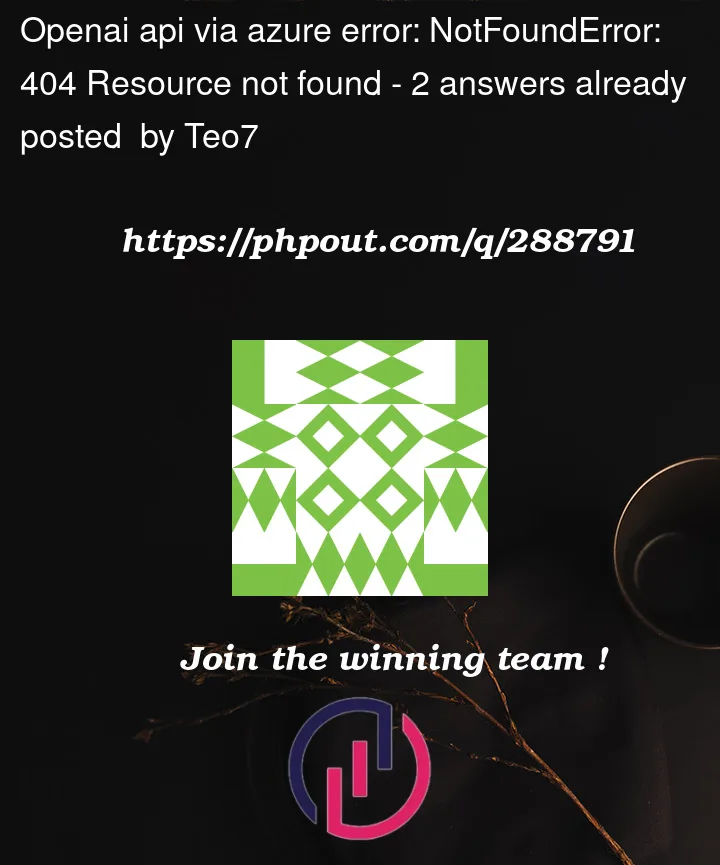


2
Answers
According to the code you provided, you are calling OpenAI’s resources, if you want to use Microsoft’s Azure OpenAI resources, please refer to the following examples.
https://learn.microsoft.com/en-us/azure/ai-services/openai/chatgpt-quickstart?tabs=command-line%2Cpython&pivots=programming-language-javascript
For more information about the differences between OpenAI and Azure OpenAI, please refer to here.
https://learn.microsoft.com/en-us/azure/ai-services/openai/how-to/switching-endpoints
As @NickShieh mentioned, you need to use the Azure client library like below.
Install the package below.
And use the following code.
Here, you need to provide the correct deployment name you deployed in Azure OpenAI.
It should look like the following.
Output:
For more information refer this documentation