I think I have a good understanding of Azure Storage Tiers (Hot, Cool, Cold and Archive) from the cost, SLA and best practices points of view. What I can’t find any info on is how these tiers are physically stored and why the SLAs are different. I do know that Archive is tape or similar. It’s Hot, Cool and Cold that I’m asking about.
From what I have found, it is not SSD vs HD. (Premium is using SSD drives.)

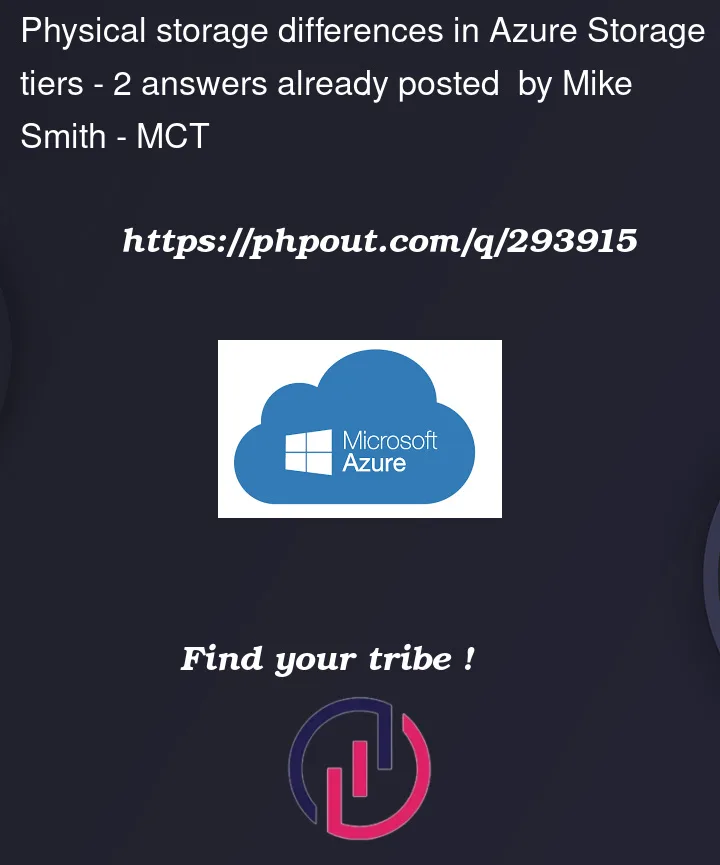


2
Answers
Microsoft doesn’t disclose this because it’s not important. They could very easily store "Cold" files on expensive SSDs (for some period of time) if some hyper-optimized-for-profit algorithm says so.
What’s important is the minimum gurantees you get from each Tier – which doesn’t preclude MS exceeding those minimums (e.g. by storing Cold files on fast SSDs).
By analogy, it’s like CPU binning: if you’re a customer looking for a new CPU the only way to guarantee that you’ll get a top-tier chip is by paying through the nose for one, even though the mid-tier chips are identical and you might get lucky, Intel/AMD aren’t going to guarantee that a mid-tier chip meets the specs of the high-end binned parts.
Also (speaking anecdotally), considering the sheer speed at which Azure Blob Storage is able to change the storage tier of my blobs between Hot, Cool, and Cold, there’s no way that they’re physically moving the data between SSD and spinning-rust drives exactly at that point – my observation is the data gets moved around asynchronously, even though they update the billing data for my storage instantly (this also explains why there’s a 30/90 day minimum for some tiers).
Basically, Azure Storage Tiers (Hot, Cool, and Cold) are not directly tied to specific physical storage technologies like SSDs or HDDs. Instead, they are differentiated based on data access patterns and cost considerations.
Purpose: Optimized for frequently accessed data. Storage Medium:
Utilizes a combination of SSDs and HDDs for optimal performance.
Purpose: Designed for infrequently accessed data. Storage Medium:
Balanced mix of SSDs and HDDs, with a slightly higher emphasis on
HDDs.
Purpose: Tailored for rarely accessed data. Storage Medium:
Emphasizes cost-effective HDDs, with potentially longer access
times.
The variation in SLAs (Service Level Agreements) is primarily due to the differing access frequencies. Hot storage, with higher availability requirements for frequently accessed data, has a more stringent SLA compared to Cool and Cold storage, which are intended for less frequent access.
Azure abstracts the details of the underlying physical storage infrastructure. Microsoft manages the specifics to ensure optimal performance, reliability, and scalability of Azure Storage. If you need detailed information, consulting Azure support or referring to the official Azure Storage documentation is recommended.