I’m trying to start a headless chrome with a puppeteer in Azure Functions on Linux.
What do I do? I have a “Function App” that looks this way:
And I have a function:
I build this function remotely this way:
func azure functionapp publish {appname} --build remote
And this is what I get when I try to run a function:
Result: Failure
Exception: Failed to launch the browser process!
/home/site/wwwroot/node_modules/puppeteer/.local-chromium/linux-1011831/chrome-linux/chrome: error while loading shared libraries: libgobject-2.0.so.0: cannot open shared object file: No such file or directory
I’ve seen this topic already (Puppeteer throws launch exception when deployed on azure functions node on Linux) but they recommend do a remote build, which I do and it still doesn’t help.
Maybe I’m using wrong App Service Plan, but I checked and there were nothing related to special linux setup there.

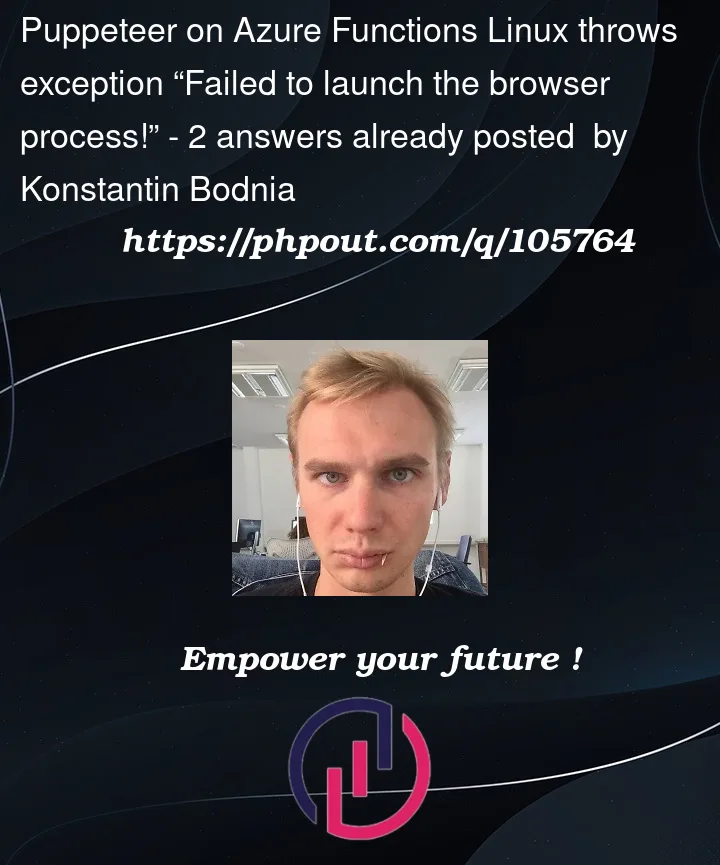




2
Answers
The reason was that I was indeed using the wrong App Service Plan. I needed a “Function App” one. When I recreated a function with the right service plan, everything worked just fine.
I was able to deploy the azure function without the use of
func azure functionapp publish {appname} --build remote. I did it using the visual studio code.But before that I installed the puppeteer inside the function folder using
Then I added the
node_modulesname in the.funcignorefile.Then I added the following setting in
setting.jsonin the.vscodefolder