when im trying to remove role assignment for a storage account using azure automation account
Remove-AzRoleAssignment -SignInName "[email protected]" -RoleDefinitionName "Storage File Data SMB Share Contributor" -Scope "/subscriptions/000-8888-7777/resourceGroups/$resourcegroup/providers/Microsoft.Storage/storageAccounts/$storageaccount"
using above command getting
Cannot find principle using specified options

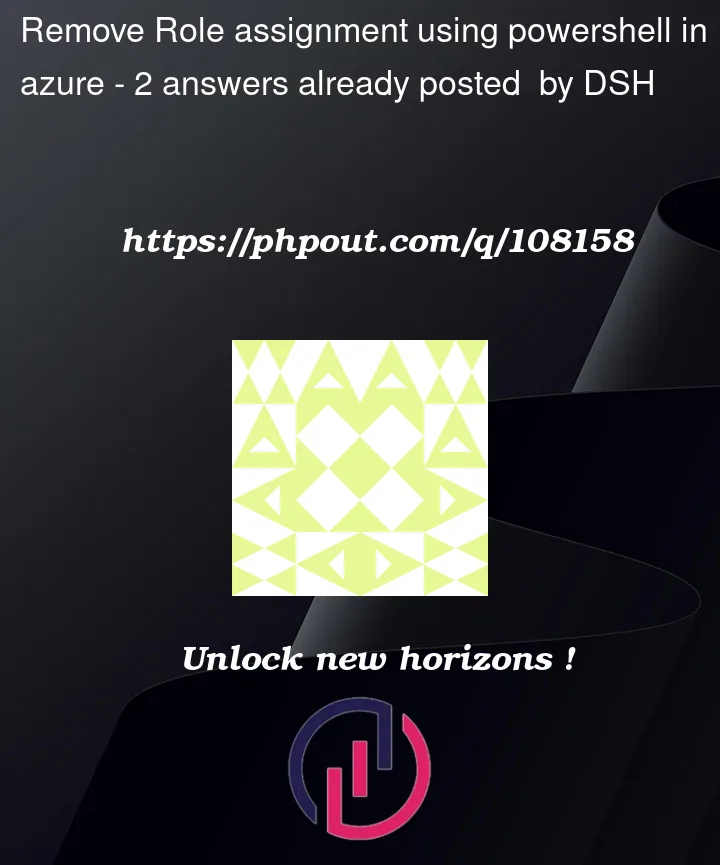



2
Answers
Email you provide seem to be not correct SigninName.
If you have access to Azure Active Directory you may check User Principal Name for this user and try it instead. In case of my private subscription it did end with onmicrosoft.com. If you use User Principal Name you should get results you expect.
The error "Cannot find principle using specified options" usually occurs if you don’t have the required privileges.
Make sure to run as an Administrator and login with Admin credentials to Azure AD.
I tried in my environment and got the same error when the role is missing with incorrect sign-in name like below:
Please check whether the role you are trying to remove is existing or not in the scope like below:
Make use of the above response to run the below command:
Please recheck the
scopeyou are providing.