I’m trying to use Sql output binding functionalities for Azure function.
Below is my current configuration. I’m using Visual Studio Code as IDE
Found Python version 3.9.0 (py).
Core Tools Version: 4.0.4736 Commit hash: N/A (64-bit)
Function Runtime Version: 4.8.1.18957
Extension bundle version: "[4.*, 5.0.0)"
functions.json :
{
"scriptFile": "__init__.py",
"bindings": [
{
"authLevel": "anonymous",
"type": "httpTrigger",
"direction": "in",
"name": "req",
"methods": [
"post"
]
},
{
"type": "http",
"direction": "out",
"name": "$return"
},
{
"name": "transactions",
"type": "sql",
"direction": "out",
"commandText": "dbo.[table]",
"connectionStringSetting": "Driver={ODBC Driver 13 for SQL Server} etcetc."
}
]
}
init.py
import logging
import json
import azure.functions as func
def main(
req: func.HttpRequest, transactions: func.Out[func.SqlRow]
) -> func.HttpResponse:
logging.info("Python HTTP trigger function processed a request.")
# i'm using Vue JSON.Stringify({}) in the POST method...on client side
body = json.loads(req.get_body())
row = func.SqlRow.from_dict(body)
transactions.set(row)
return func.HttpResponse(
body=json.dumps(body), status_code=201, mimetype="application/json"
)
Error :
[2022-09-12T17:49:13.731Z] Executed 'Functions.RegisterNewBatch' (Failed, Id=..., Duration=9ms)
[2022-09-12T17:49:13.732Z] System.Private.CoreLib: Exception while executing function:
Functions.RegisterNewBatch. Microsoft.Azure.WebJobs.Host:
Error while handling parameter _binder after function returned:
Microsoft.Data.SqlClient: The ConnectionString property has not been initialized.
Can you please help on that.

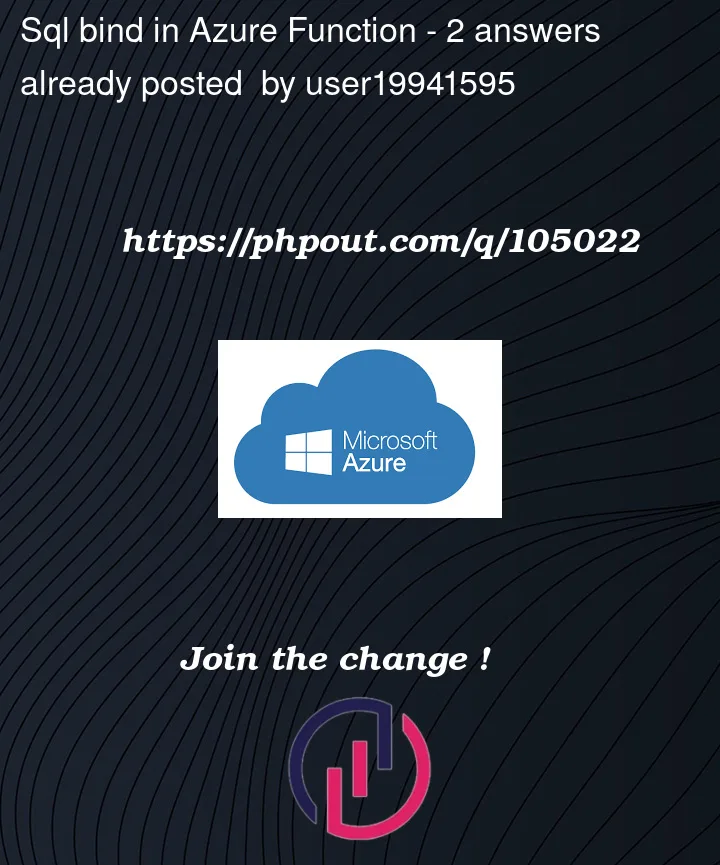


2
Answers
Value for ConnectionString must be included in local.settings.json (not env variable).
Check your binding declaration in function.json it should look like this:
and the ConnectionString in your local.settings.json
Here is a full sample for input and output bindings:
https://github.com/DFMERA/azure-functions-sql-binding
Blog Post:
https://acelera.tech/2023/02/10/azure-functions-sql-binding-con-python/