This is how my terraform template looks like:
resource "azurerm_resource_group" "example" {
name = "myAppServiceRG"
location = var.location
}
resource "azurerm_service_plan" "example" {
name = var.servicePlanName
resource_group_name = azurerm_resource_group.example.name
location = azurerm_resource_group.example.location
os_type = "Linux"
sku_name = var.pricingTier
worker_count = var.nodesInWebFarm
}
resource "azurerm_linux_web_app" "example" {
name = var.appName
resource_group_name = azurerm_resource_group.example.name
location = azurerm_service_plan.example.location
service_plan_id = azurerm_service_plan.example.id
site_config {
application_stack {
docker_image = var.dockerHubImage
docker_image_tag = "latest"
}
}
}
and the parameters.tfvars file:
location = "West Europe"
servicePlanName = "someserviceplan"
nodesInWebFarm = 2
pricingTier = "P1v2"
appName = "myuniquelinuxwebapplication"
dockerHubImage = "DOCKER|mcr.microsoft.com/dotnet/samples:aspnetapp"
But for some reasons, when i try to do terraform apply -var-file .parameters.tfvars i get this error:
Error: creating Linux Web App: (Site Name "myuniquelinuxwebapplication" / Resource Group "myAppServiceRG"): web.AppsClient#CreateOrUpdate: Failure sending request: StatusCode=400 — Original Error: Code="BadRequest" Message="The parameter LinuxFxVersion has an invalid value." Details=[{"Message":"The parameter LinuxFxVersion has an invalid value."},{"Code":"BadRequest"},{"ErrorEntity":{"Code":"BadRequest","ExtendedCode":"01007","Message":"The parameter LinuxFxVersion has an invalid value.","MessageTemplate":"The parameter {0} has an invalid value.","Parameters":["LinuxFxVersion"]}}]
Does anyone knows why, and how to change this?

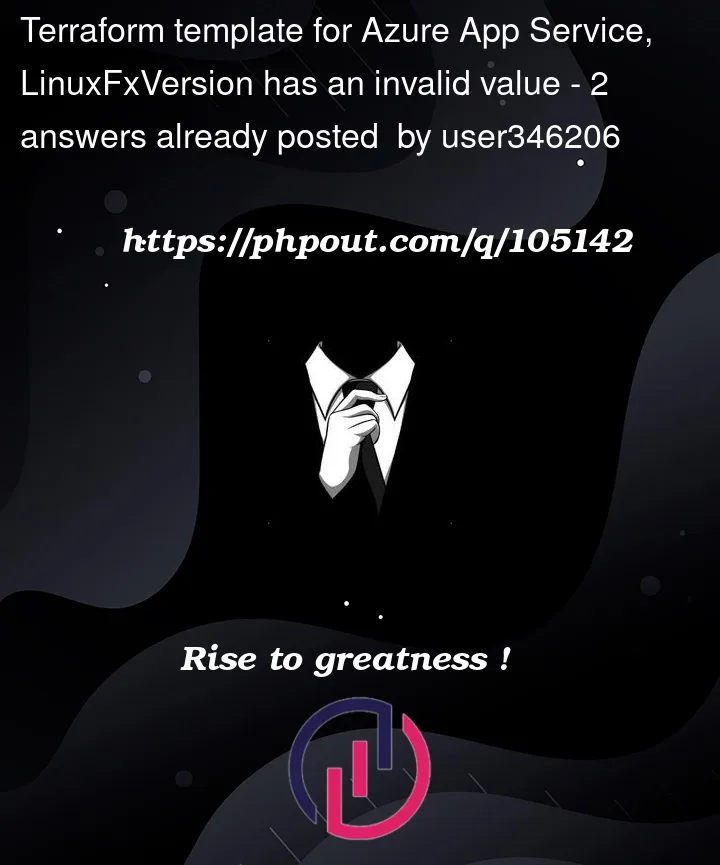


2
Answers
It sounds like there’s a mismatch between your Linux service plan and your docker container.
I think changing the container to be a Linux build will fix it
The full tags are on this page (scroll down a bit) https://hub.docker.com/_/microsoft-dotnet-samples
Please remove the Docker part from the
dockerHubImageand it should work. So it should be something like that: