I’m trying to create an Azure Synapse Link for Azure SQL Database, using the steps from here:
https://learn.microsoft.com/en-us/azure/synapse-analytics/synapse-link/connect-synapse-link-sql-database
After I create the link connection and I want to start it I receive the following error:
The connection to the sink database is failed. Detailed error message is: Login failed for user ”.
Also I have configurated the Azure SQL database to use ADD Auth. The connection to the Azure Database seems to be working.
My user ( used to create the Synapse workspace is Subscription Owner)
The user is also owner of the storage account.
I added the SQL Managed Identity as Storage Blob Data Contributor
Did anyone else got this error and manage to fix it?

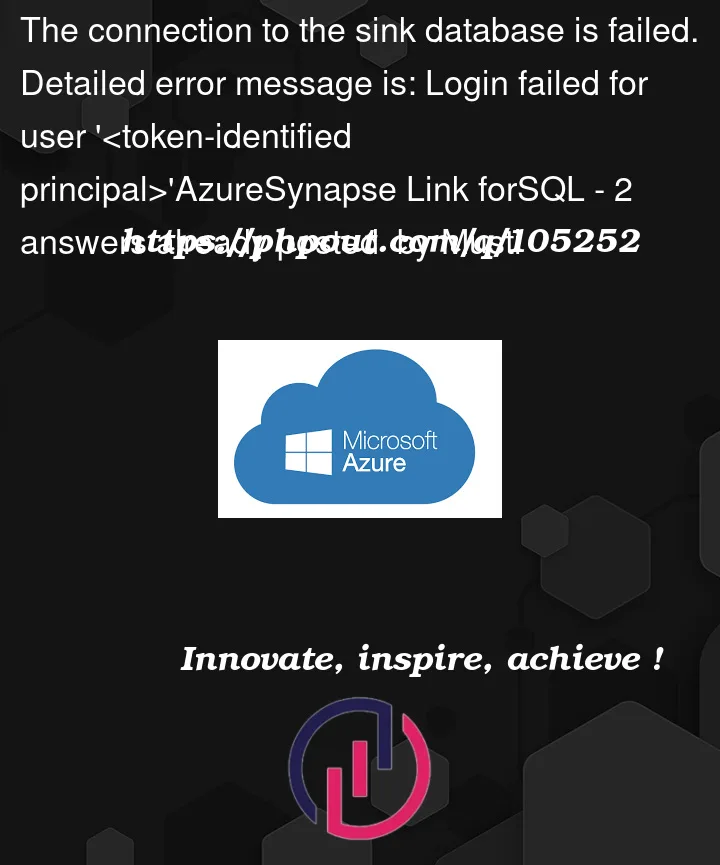


2
Answers
There are certain limitations while connecting SQL Database to Synapse Link as per document:
ALTER AUTHORIZATIONcommand can be used to workaround this problem by changing the database owner to an user.)With is limitation I tried to Connect SQL Database to Synapse Link and able to connect without error:
I was trying to create a Synapse Link service with On Premises SQL Server and getting following error
I resolved by by changing the corresponding database user to ‘sa’ and it works.