I’m trying to reproduce the same result as described in the Microsoft Document https://learn.microsoft.com/en-us/azure/active-directory/managed-identities-azure-resources/tutorial-linux-vm-access-nonaad
I have a VM with system assigned managed identity and a key vault where I have granted the permission of "Key Vault Secrets User" to the VM system assigned managed identity.
When trying to retrieve a secret from the key vault I get the error:
* Connection #0 to host redacted.vault.azure.net left intact
{"error":{"code":"Unauthorized","message":"[BearerReadAccessTokenFailed] Error validating token: 'S2S12005'."}}
The commands I’m using:
ACCESS_TOKEN=$(curl 'http://169.254.169.254/metadata/identity/oauth2/token?api-version=2018-02-01&resource=https%3A%2F%2Fvault.azure.net' -H Metadata:true | jq .access_token)
curl -v 'https://redacted.vault.azure.net/secrets/secret?api-version=2016-10-01' -H "Authorization: Bearer ${ACCESS_TOKEN}"
Output:
* Trying 192.168.1.100:443...
* TCP_NODELAY set
* Connected to redacted.vault.azure.net (192.168.1.100) port 443 (#0)
* ALPN, offering h2
* ALPN, offering http/1.1
* successfully set certificate verify locations:
* CAfile: /etc/ssl/certs/ca-certificates.crt
CApath: /etc/ssl/certs
* TLSv1.3 (OUT), TLS handshake, Client hello (1):
* TLSv1.3 (IN), TLS handshake, Server hello (2):
* TLSv1.2 (IN), TLS handshake, Certificate (11):
* TLSv1.2 (IN), TLS handshake, Server key exchange (12):
* TLSv1.2 (IN), TLS handshake, Server finished (14):
* TLSv1.2 (OUT), TLS handshake, Client key exchange (16):
* TLSv1.2 (OUT), TLS change cipher, Change cipher spec (1):
* TLSv1.2 (OUT), TLS handshake, Finished (20):
* TLSv1.2 (IN), TLS handshake, Finished (20):
* SSL connection using TLSv1.2 / ECDHE-RSA-AES256-GCM-SHA384
* ALPN, server accepted to use h2
* Server certificate:
* subject: C=US; ST=WA; L=Redmond; O=Microsoft Corporation; CN=vault.azure.net
* start date: Aug 1 00:09:59 2023 GMT
* expire date: Jun 27 23:59:59 2024 GMT
* subjectAltName: host "redacted.vault.azure.net" matched cert's "*.vault.azure.net"
* issuer: C=US; O=Microsoft Corporation; CN=Microsoft Azure TLS Issuing CA 05
* SSL certificate verify ok.
* Using HTTP2, server supports multi-use
* Connection state changed (HTTP/2 confirmed)
* Copying HTTP/2 data in stream buffer to connection buffer after upgrade: len=0
* Using Stream ID: 1 (easy handle 0x55b99339d300)
> GET /secrets/secret?api-version=2016-10-01 HTTP/2
> Host: redacted.vault.azure.net
> user-agent: curl/7.68.0
> accept: */*
> authorization: Bearer "redacted"
>
* Connection state changed (MAX_CONCURRENT_STREAMS == 100)!
< HTTP/2 401
< cache-control: no-cache
< pragma: no-cache
< content-length: 111
< content-type: application/json; charset=utf-8
< expires: -1
< www-authenticate: Bearer authorization="https://login.microsoftonline.com/38ae3bcd-9579-4fd4-adda-b42e1495d55a", resource="https://vault.azure.net"
< x-ms-keyvault-region: germanywestcentral
< x-ms-request-id: e8e664e8-7266-476d-8412-844887a779a5
< x-ms-keyvault-service-version: 1.9.950.1
< x-ms-keyvault-network-info: conn_type=PrivateLink;subnet=/subscriptions/redacted/resourcegroups/resourcegroup/providers/microsoft.network/virtualnetworks/vnet-dev/subnets/build;private_endpoint=/subscriptions/redacted/resourceGroups/resourcegroup/providers/Microsoft.Network/privateEndpoints/pep-keyvault-dev;addr=192.168.1.100;act_addr_fam=InterNetworkV6;
< x-content-type-options: nosniff
< strict-transport-security: max-age=31536000;includeSubDomains
< date: Tue, 05 Sep 2023 08:55:54 GMT
<
* Connection #0 to host redacted.vault.azure.net left intact
{"error":{"code":"Unauthorized","message":"[BearerReadAccessTokenFailed] Error validating token: 'S2S12005'."}}

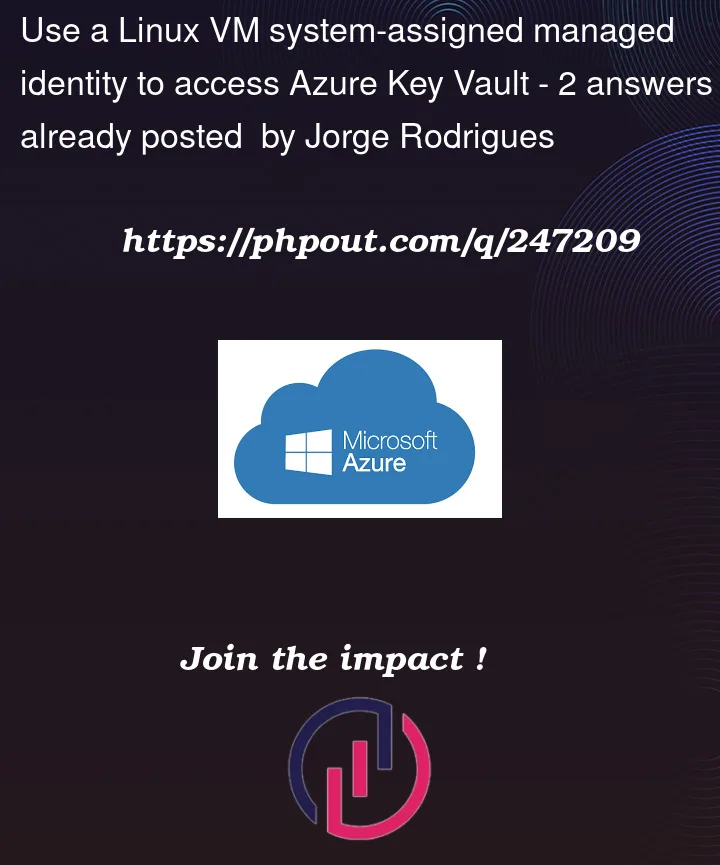


2
Answers
Created Linux virtual machine and Key vault. In Key vault check the resource access and add access policies to the user like below:
Created Secret:
In Linux virtual machine, identity add system assigned status
ONand save like below:Now in Key vault make sure to add this vm in access policy like below:
In key vault -> Access policies -> create -> in permission, select all.
In principal search the vm name as service principle and select, next and create.
Connected to the VM with the SSH client and use below CURL request.
Now use this access token to authenticate to Azure Key Vault and I got the result successfully like below:
Make sure to replace
<your-key-vault-name>and<your-secret-name>with the actual names of your Key Vault and secret.From your Curl requests, I noticed that you used
jq .access_tokenwithin yourACCESS_TOKENvariable which could be causing theBearerReadAccessTokenFailederror.To resolve this you should be able to use the following commands
The CURL request for the access token:
kv_access_token=$(curl 'http://169.254.169.254/metadata/identity/oauth2/token?api-version=2018-02-01&resource=https%3A%2F%2Fvault.azure.net' -H Metadata:true)Creating a variable and storing the access token from the previous request:
ACCESS_TOKEN=$(jq -jn "$kv_access_token|.access_token")Optional echo to see if the access token was stored/retrieved correctly – https://jwt.ms/
echo 'The access token is '$ACCESS_TOKENCURL request for how to read a secret from Key Vault:
curl -v 'https://vaultName.vault.azure.net/secrets/testSecret?api-version=2016-10-01' -H "Authorization: Bearer ${ACCESS_TOKEN}"I hope this helps!