I am using Visual Studio 2022 When I try to publish an Azure App Service this happends:
Basically the login window dissappear after I login and I can’t do any progress with the publishing. I dont recieve any error message.
I tried with differents accounts but this happend with all of them.
I would like to have another way to publish it or fix this way.

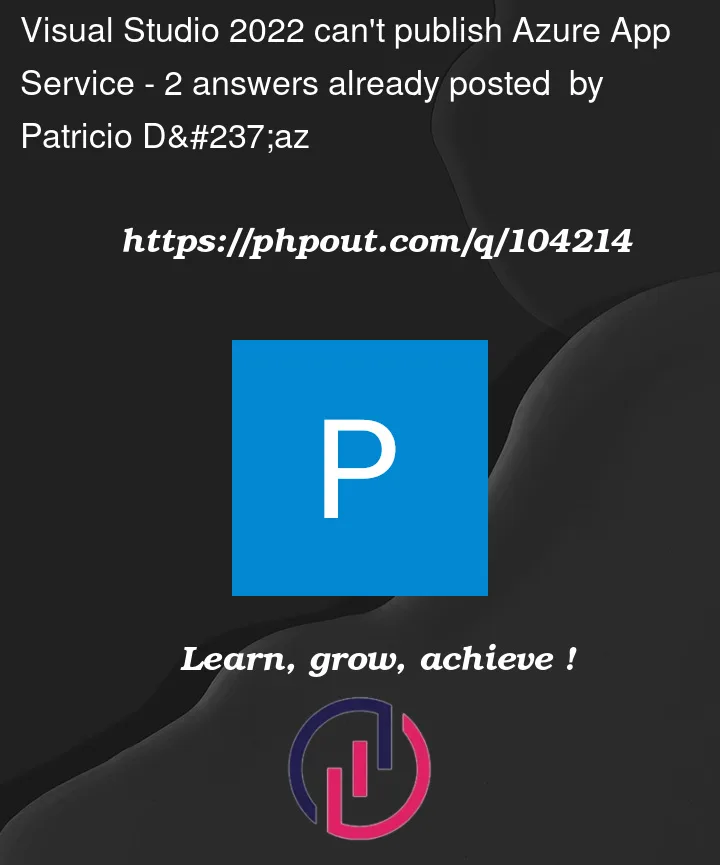


2
Answers
I would recommend you to select in the next options:
And try system browser using the default browser with your account.
As in the other answer select: File | Account Settings… then click ‘Account Options’
Now select ‘Windows authentication broker’ from the dropdown.
I was having the exact same problem, and this fixed it for me.