Why do Azure Functions not support System.Text.Json and everyone uses newtonsoft in examples?
Is it possible to use System.Text.Json in Azure functions?
public static class FanyFunctionName
{
[FunctionName("FanyFunctionName")]
public static async Task<IActionResult> Run(
[HttpTrigger(AuthorizationLevel.Function, "post", Route = null)]
HttpRequest req,
ILogger log)
{
try
{
// Read the request body and deserialize it
string requestBody = await new StreamReader(req.Body).ReadToEndAsync();
var eventObject = JsonConvert.DeserializeObject<Event>(requestBody);
// Log the event type and other necessary information in one log statement
return new OkResult();
}
catch (Exception ex)
{
log.LogError(ex, "Error processing event");
return new BadRequestObjectResult("Error processing event");
}
}
}

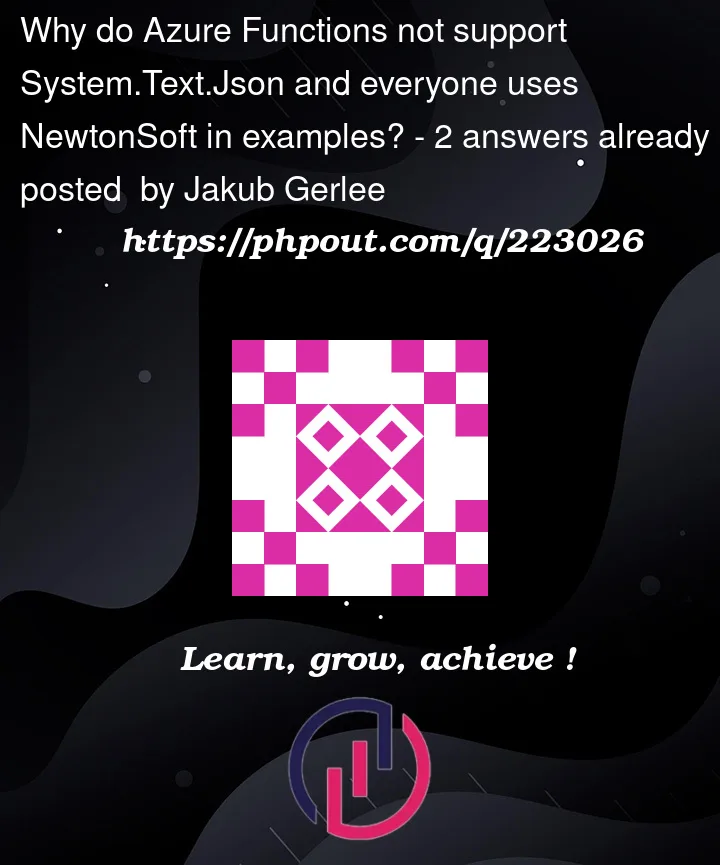


2
Answers
Yes,
System.Text.Jsoncan be used in Azure Functions and WebJobs without any problems.As I already mentioned in the Comments, it is not like
system.json.Textdoesn’t support but Azure function usesNewtonsoft.Jsonby default.When we create Function App, by default,
requestBodygenerates code withJsonConvert.DeserializeObjectfromNewtonsoft.Json.Code with
Newtonsoft.Json:When we use
System.Text.Json,JsonConvertis not allowed in the Function,I tried with
JsonSerializer.Deserialize<JsonElement>and got the below error.I have modified the code as below, Now Iam able to access the Function.
Using
System.Text.Json:Output:
