I have these messy fields that I need to cleanup in Dataflow. EAN field can have any number of elements separated by ",". But the actual EAN is always the last one. However it seems that there is no way I can get this simple split function to work properly. It always returns only one element with the full content.




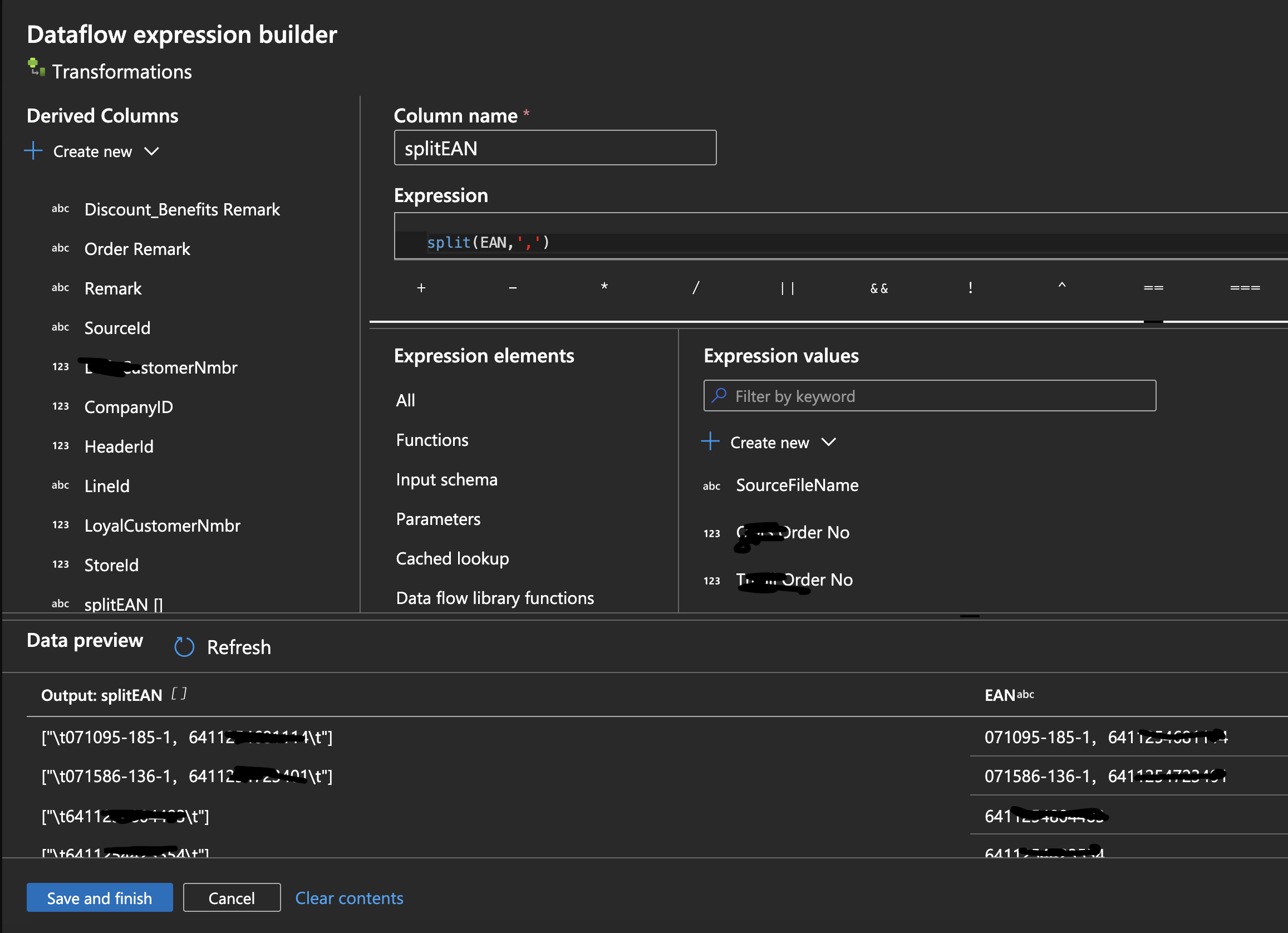
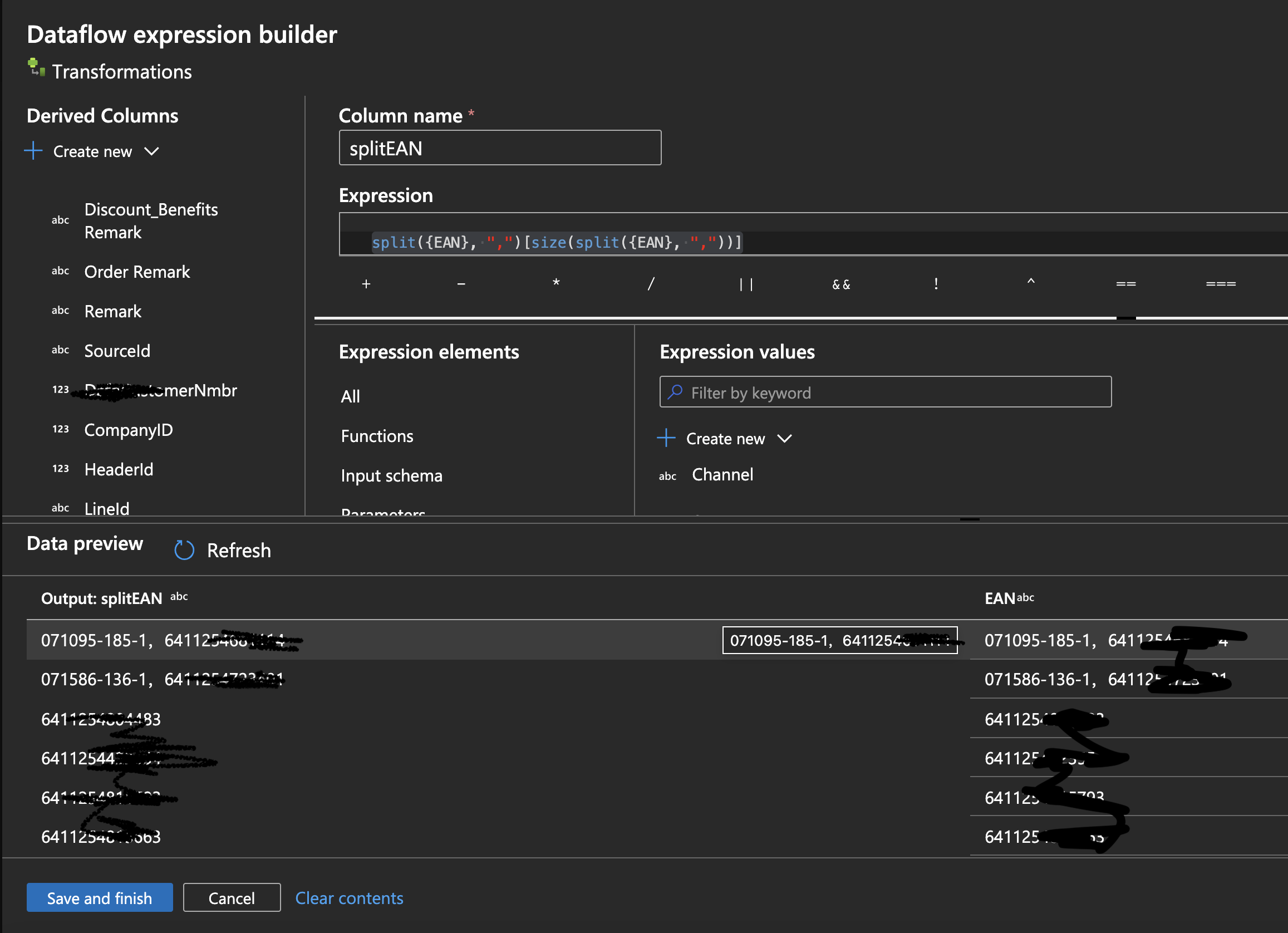
2
Answers
The reason for this problem was in the messy source data. What I though was a normal comma, wasn't instead it was some strange full width comma eg Unicode Character U+FF0C. The code below made this finally work, it is ugly though.
To get actual EAN from your all the comma separated value you need to use below expression.