I published my app online to test it. On a computer it works well but on mobile everything is really small.
I can reproduce this bug by using the DevTools and the responsive mode. There is no bug locally but only on the linux server. I simply published the project in Visual Studio and copy the files on the server (CentOS-7, Apache/2.4.6) (had the same bug on Debian). I also added a blazorapp.conf configuration file in /etc/httpd/conf.d:
<VirtualHost *:80>
ServerName my.website.com
DocumentRoot "/var/www/blazorapp"
ErrorDocument 404 /index.html
AddType application/wasm .wasm
AddType application/octet-stream .dll
<Directory "/var/www/blazorapp">
Options -Indexes
AllowOverride None
</Directory>
<IfModule mod_deflate.c>
AddOutputFilterByType DEFLATE text/css
AddOutputFilterByType DEFLATE application/javascript
AddOutputFilterByType DEFLATE text/html
AddOutputFilterByType DEFLATE application/octet-stream
AddOutputFilterByType DEFLATE application/wasm
<IfModule mod_setenvif.c>
BrowserMatch ^Mozilla/4 gzip-only-text/html
BrowserMatch ^Mozilla/4.0[678] no-gzip
BrowserMatch bMSIE !no-gzip !gzip-only-text/html
</IfModule>
</IfModule>
ErrorLog /var/log/httpd/blazorapp-error.log
CustomLog /var/log/httpd/blazorapp-access.log common
</VirtualHost>
Here is how it should be:
And how it is with the mobile version:

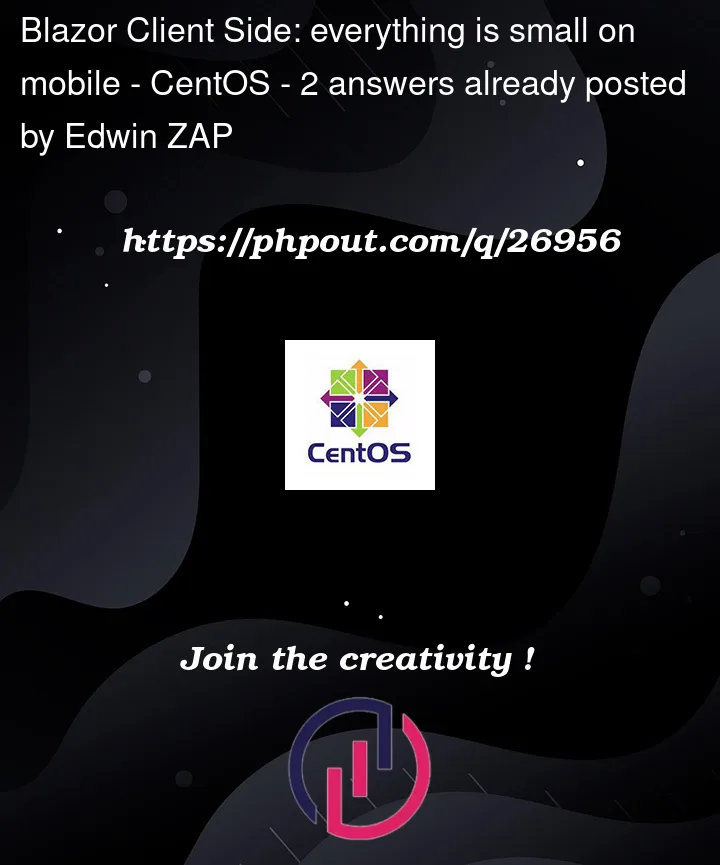




2
Answers
I found the problem. My website was on a private server and the external port wasn't on port 80 or 443. The mobile device uses then the computer view instead of the mobile view (for security?). Maybe someone can give a clearer answer then me (don't know much about netwerk).
This is most likely a header issue. In the
<head>section of your page, you will need something like:<meta name="viewport" content="width=device-width, initial-scale=1.0" />I’m a little surprised that it’s not already set, as I’m pretty sure the default Blazor project includes this.