I want to make docker-compose (v2.12.2) load env variables from both .env and .env.local
I tried the method mentioned here:
docker-compose --env-file <(cat "./.env" && ([ -f "./.env.local" ] && cat "./.env.local" || echo '')) up -d
But it seems that no envs are loaded and plenty of warnings are thrown:
WARN[0000] The "PGADMIN_DEFAULT_EMAIL" variable is not set. Defaulting to a blank string.
WARN[0000] The "PGADMIN_DEFAULT_PASSWORD" variable is not set. Defaulting to a blank string.
WARN[0000] The "PGADMIN_HOST_PORT" variable is not set. Defaulting to a blank string.
...
Don’t know why. Any help would be appreciated.
vim <(cat "./.env" && ([ -f "./.env.local" ] && cat "./.env.local" || echo ''))
vim shows that two env files are concatenated correctly:
[email protected]
PGADMIN_DEFAULT_PASSWORD=example
PGADMIN_HOST_PORT=8080
PGADMIN_HOST_PORT=8081
OS: centOS 7

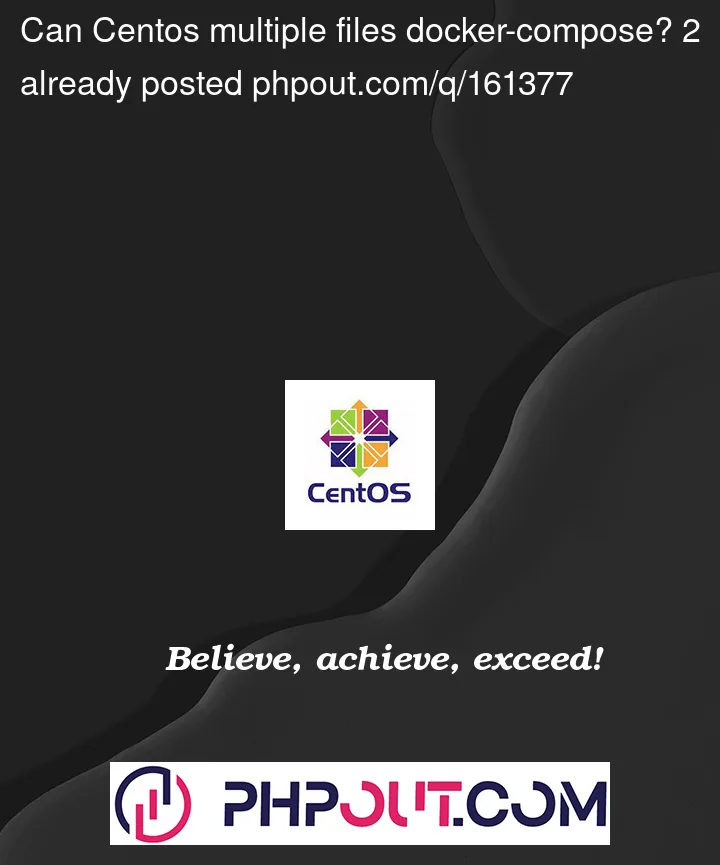


2
Answers
Since v2.17, the
--env-fileflag can be used in multiple occurrences to select more than one env file. Hacking is no longer needed.Ref: https://github.com/docker/compose/issues/7326#issuecomment-1446246464
You could try to use a little script like this:

I have created two test files with the image and version.
In the command shown i create a test3 file which combines those two and uses it in the docker-compose as –env-file, afterwards test3 gets deleted again.
Note: test3 does not get deleted if there is a problem starting the docker container.