I am trying to host an application in AWS Elastic Kubernetes Service(EKS). I have configured the EKS cluster using the AWS Console. Configured the Node Group and added a Node to the EKS Cluster and everything is working fine.
In order to connect to the cluster, I had spin up an EC2 instance (Centos7) and configured the following:
1. Installed docker, kubeadm, kubelet and kubectl.
2. Installed and configured AWS Cli V2.
To authenticate to the EKS Cluster, I had attached an IAM role to the EC2 Instance having the following AWS managed policies:
1. AmazonEKSClusterPolicy
2. AmazonEKSWorkerNodePolicy
3. AmazonEC2ContainerRegistryReadOnly
4. AmazonEKS_CNI_Policy
5. AmazonElasticContainerRegistryPublicReadOnly
6. EC2InstanceProfileForImageBuilderECRContainerBuilds
7. AmazonElasticContainerRegistryPublicFullAccess
8. AWSAppRunnerServicePolicyForECRAccess
9. AmazonElasticContainerRegistryPublicPowerUser
10. SecretsManagerReadWrite
After this, I ran the following commands to connect to the EKS Cluster:
1. aws sts get-caller-identity
2. aws eks update-kubeconfig –name eks-cluster –region ap-south-1
When I ran kubectl cluster-info and kubectl get nodes, I got the following:
However, when I try to run kubectl get namespaces I am getting the following error:
I am getting the same kind of error when I try to create Namespaces in the EKS cluster.
Not sure what I’m missing here.
Error from server (Forbidden): error when creating "namespace.yml": namespaces is forbidden: User "system:node:ip-172-31-43-129.ap-south-1.compute.internal" cannot create resource "namespaces" in API group "" at the cluster scope
As an alternative, I tried to create a user with Administrative permission in IAM. Created AWS_ACCESS_KEY and AWS_SECRET_KEY_ID. Used aws configure to configure credentials within the EC2 Instance.
Ran the following commands:
1. aws sts get-caller-identity
2. aws eks update-kubeconfig –name eks-cluster –region ap-south-1
3. aws eks update-kubeconfig –name eks-cluster –region ap-south-1 –role-arn arn:aws:iam::XXXXXXXXXXXX:role/EKS-Cluster-Role
After running kubectl cluster-info –kubeconfig /home/centos/.kube/config, I got the following error:
An error occurred (AccessDenied) when calling the AssumeRole operation: User: arn:aws:iam::XXXXXXXXXXXX:user/XXXXX is not authorized to perform: sts:AssumeRole on resource: arn:aws:iam::XXXXXXXXXXXX:role/EKS-Cluster-Role
Does anyone know how to resolve this issue??

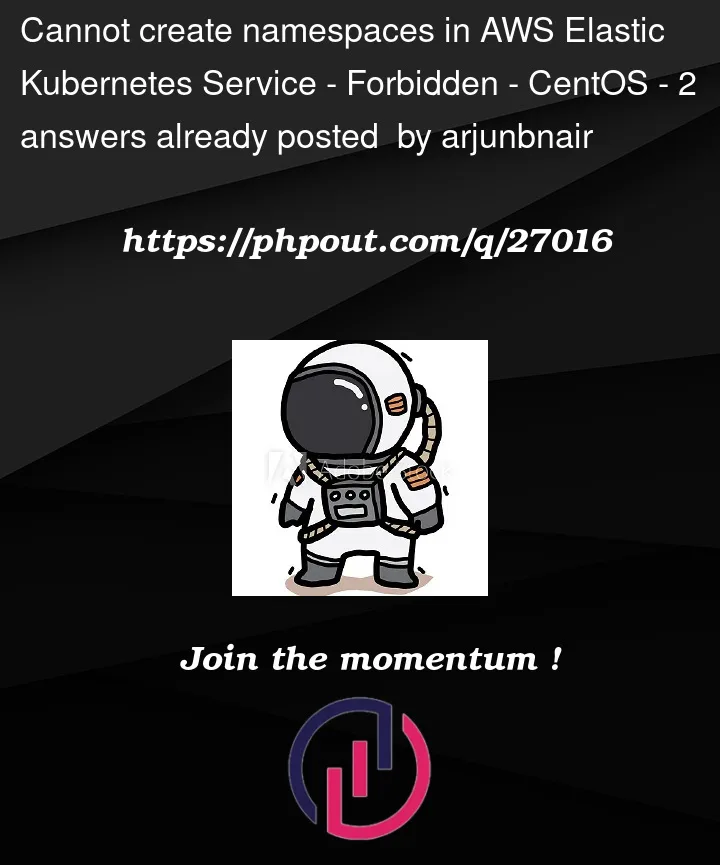






2
Answers
I found the solution to this issue. Earlier I created the AWS EKS Cluster using the root user of my AWS account (Think that could have been the initial problem). This time, I created the EKS Cluster using an IAM user with Administrator privileges, created a Node Group in the cluster and added a worker node.
Next, I configured AWS Cli using the AWS_ACCESS_KEY_ID and AWS_SECRET_KEY_ID of the IAM user within the Centos EC2 instance.
Just like before, I logged into the Centos EC2 instance and ran the following commands:
1. aws sts get-caller-identity
2. aws eks describe-cluster --name eks-cluster --region ap-south-1 --query cluster.status (To check the status of the Cluster)
3. aws eks update-kubeconfig --name eks-cluster --region ap-south-1
After this, when I ran kubectl get pods, kubectl get namespaces, There were no more issues. In fact, I was able to deploy to the cluster as well.
So, as a conclusion, I think we should not be creating an EKS cluster using the root user in AWS.
Thanks!
Check your cluster role binding or user access to EKS cluster
Check the config map inside the cluster having proper user IAM mapping
Read more at :https://aws.amazon.com/premiumsupport/knowledge-center/eks-kubernetes-object-access-error/