Can’t connect to a remote Centos 7 server via SSH with anything, except Putty. Filezilla and WinSCP don’t work, connecting from Linux File manager also doesn’t work, but connecting from Putty and connecting from Linux terminal works just fine. P.S. I’m connecting as root.
WinSCP log says that the access has been granted, but connection just freezes after that.
WinSCP log (I’ve changed IP and domain name):
. 2023-11-20 22:51:57.412 Looking up host "domain.com" for SSH connection
. 2023-11-20 22:52:01.893 Connecting to 1.1.1.1 port 22
. 2023-11-20 22:52:03.383 Connected to 1.1.1.1
. 2023-11-20 22:52:03.403 We claim version: SSH-2.0-WinSCP_release_6.1.1
. 2023-11-20 22:52:03.403 Connected to 1.1.1.1
. 2023-11-20 22:52:08.541 Remote version: SSH-2.0-OpenSSH_7.4
. 2023-11-20 22:52:08.541 We believe remote version has SSH-2 RSA/SHA-2/certificate userauth bug
. 2023-11-20 22:52:08.541 Using SSH protocol version 2
. 2023-11-20 22:52:08.543 Have a known host key of type ssh-ed25519
. 2023-11-20 22:52:11.593 Doing ECDH key exchange with curve Curve25519, using hash SHA-256
. 2023-11-20 22:52:12.572 Server also has ecdsa-sha2-nistp256/rsa-sha2-512/rsa-sha2-256/ssh-rsa host keys, but we don't know any of them
. 2023-11-20 22:52:12.577 Host key fingerprint is:
. 2023-11-20 22:52:12.598 ssh-ed25519 255 SHA256:K9vXpoV7PxwfgCO6lcud0jj022ZoMAY0/otC/MzDOEw
. 2023-11-20 22:52:12.643 Host key matches cached key
. 2023-11-20 22:52:12.643 Initialised AES-256 SDCTR (AES-NI accelerated) [aes256-ctr] outbound encryption
. 2023-11-20 22:52:12.643 Initialised HMAC-SHA-256 outbound MAC algorithm
. 2023-11-20 22:52:12.643 Initialised AES-256 SDCTR (AES-NI accelerated) [aes256-ctr] inbound encryption
. 2023-11-20 22:52:12.643 Initialised HMAC-SHA-256 inbound MAC algorithm
! 2023-11-20 22:52:12.843 Using username "root".
. 2023-11-20 22:52:13.073 Server offered these authentication methods: publickey,password
. 2023-11-20 22:52:13.073 Prompt (password, "SSH password", <no instructions>, "&Password: ")
. 2023-11-20 22:52:13.073 Using stored password.
. 2023-11-20 22:52:13.143 Sent password
. 2023-11-20 22:52:13.413 Access granted
. 2023-11-20 22:52:13.413 Opening main session channel
. 2023-11-20 22:52:13.903 Opened main channel
. 2023-11-20 22:52:30.932 Waiting for data timed out, asking user what to do.
. 2023-11-20 22:52:30.932 Asking user:
. 2023-11-20 22:52:30.932 **Host is not communicating for 15 seconds.
. 2023-11-20 22:52:30.932
. 2023-11-20 22:52:30.932 Wait for another 15 seconds?** ()
SSHD config:
HostKey /etc/ssh/ssh_host_rsa_key
HostKey /etc/ssh/ssh_host_ecdsa_key
HostKey /etc/ssh/ssh_host_ed25519_key
SyslogFacility AUTHPRIV
PermitRootLogin yes
MaxAuthTries 6
AuthorizedKeysFile .ssh/authorized_keys
PasswordAuthentication yes
ChallengeResponseAuthentication no
GSSAPIAuthentication no
GSSAPICleanupCredentials yes
UsePAM yes
AllowAgentForwarding yes
AllowTcpForwarding yes
X11Forwarding yes
X11UseLocalhost no
TCPKeepAlive yes
ClientAliveInterval 20
ClientAliveCountMax 99999
UseDNS no
AcceptEnv LANG LC_CTYPE LC_NUMERIC LC_TIME LC_COLLATE LC_MONETARY LC_MESSAGES
AcceptEnv LC_PAPER LC_NAME LC_ADDRESS LC_TELEPHONE LC_MEASUREMENT
AcceptEnv LC_IDENTIFICATION LC_ALL LANGUAGE
AcceptEnv XMODIFIERS
Subsystem sftp internal-sftp
Secure log when I try to connect (I’ve changed my ip to 1.1.1.1):
Nov 20 23:26:18 eagle1050 sshd[14882]: Accepted password for root from 1.1.1.1 port 65195 ssh2
Nov 20 23:26:18 eagle1050 sshd[14882]: pam_unix(sshd:session): session opened for user root by (uid=0)
Nov 20 23:26:36 eagle1050 sshd[14882]: pam_unix(sshd:session): session closed for user root

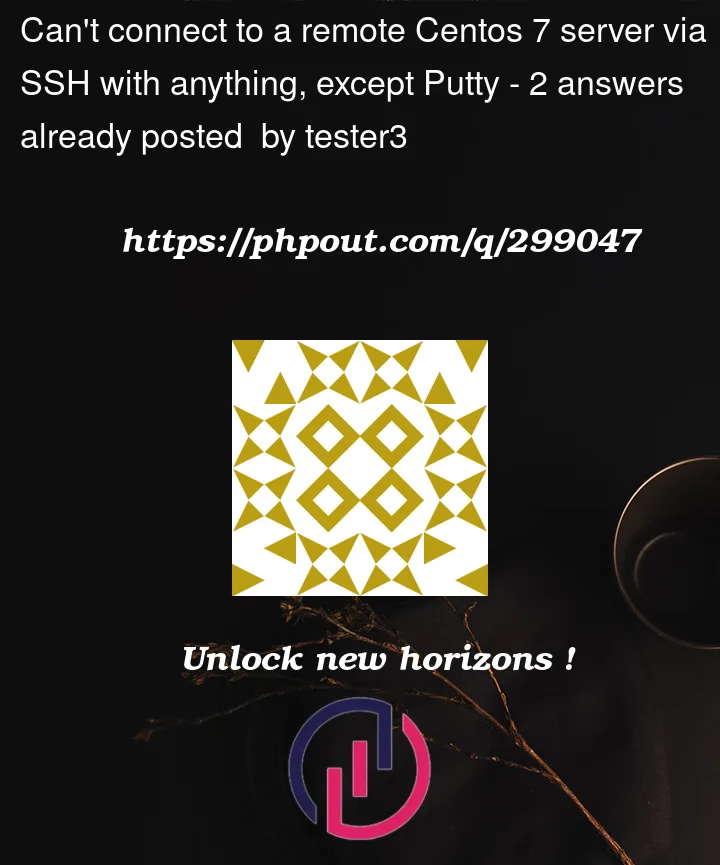


2
Answers
Solved with updating the OpenSSH
FYI, I have this same problem. RHEL 7 servers, I rebooted one today and noticed that Winscp that I was connecting to it with before could not connect after the reboot, with the exact symptoms you have. I can connect to SSH with Putty, but not with Winscp.
I have other RHEL 7 servers in the same Oracle DB cluster that were not rebooted, I can connect to them fine. I tried using an updated version of Winscp and get the same symptoms. I tried using a different VDI session (windows 10 vmware horizon VDI) in another datacenter, same symptoms.
Something has changed, on only the RHEL 7 server that I rebooted this morning? Unfortunately I can’t update openssh either until a maintenance window or if this was causing a production problem.