I’m hoping someone can help me debug this issue, I have a PHP script that works fine gathering a single string of encrypted data, up until the string returned is above around 500,000 characters.
My script currently is outputting at 612,300 characters, at this point the CURL returns an empty result.
If however I lower the string to below 500,000 characters, CURL can display the data in the result.
Does anyone know why this is, and how I could go about allowing an unlimited return string length?
The issue isn’t with mod_security as it’s not triggering any issues there, it seems to be solely related to the string length.
Thanks

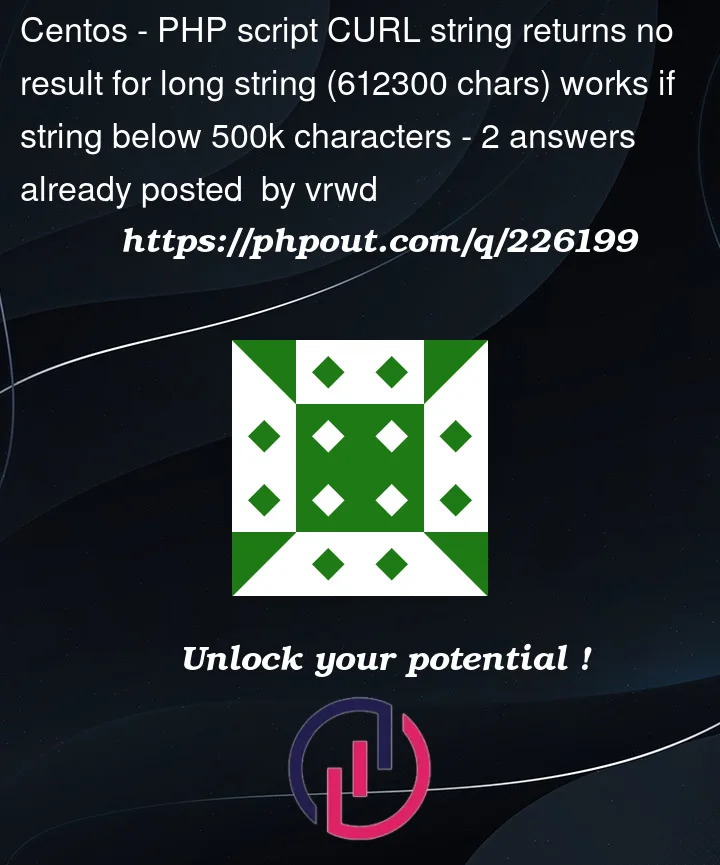


2
Answers
Solved this myself after some heavy searching, the issue was the setting CURLOPT_BUFFERSIZE which limits itself to 512k by default.
Increasing it to the amount of bytes / characters in the string fixed this, as did extending the timeout settings, see below:
It looks like you’re encountering an issue where cURL in PHP is not able to handle a response of a certain size. There could be several factors contributing to this, including memory limitations, timeout settings, or some other server-side constraint.
Here are some steps to debug and potentially resolve the issue:
1. Increase PHP Memory Limit
If the script is running out of memory, you can increase the memory limit by adding the following line at the top of your script:
2. Increase cURL Timeout:
You might also want to increase the cURL timeout settings, as fetching a large amount of data may take longer. You can adjust the timeout using:
3. Check for Errors
Ensure that you are checking for cURL errors after executing the request. This might give you more information about what’s going wrong:
4. Increase POST Size (if applicable)
If you are sending a large amount of data via POST, you may need to increase the POST size limits in your PHP configuration (`php.ini`):
5. Check Server Configuration
If none of the above steps work, it might be worth checking with your hosting provider or inspecting the server configuration. Apache, Nginx, or other web servers may have limits that need to be adjusted.
6. Debugging cURL Directly
You can use command-line cURL to test the endpoint directly (outside of PHP). This might help you narrow down whether the issue is with PHP or something else:
7. Consider Chunking the Response
If it’s not feasible to handle such a large response in one go, you might consider changing the way your server sends the response. You could split it into chunks and handle it piece by piece on the client side.
Remember to restart your web server (Apache, Nginx, etc.) if you make any changes to the server configuration files.