I’m developing my first playbook. I’m using 3 CentOS 8 VMs. Using Oracle Virtual Box on my local pc with Windows 10, which virtualize an Ansible controller VM and 2 target VM’s.
My inventory.txt:
# Inventory File
target1 ansible_ssh_pass=osboxes.org ansible_host=192.168.1.106
target2 ansible_ssh_pass=osboxes.org ansible_host=192.168.1.153
My playbook-webapp.yaml contains:
# Ansible Playbook to install a web application
-
name: Deploy Web application
hosts: target1, target2
remote_user: root
tasks:
- name: Install dependencies
yum: name= {{ item }} state=installed
with_items:
- epel-release
- python
- python-pi
I execute with:
ansible-playbook playbook-webapp.yaml -i inventory.txt
Output:
PLAY [Deploy Web application] *********************************************************************************************************************
TASK [Gathering Facts] ****************************************************************************************************************************
ok: [target2]
ok: [target1]
TASK [Install dependencies] ***********************************************************************************************************************
ok: [target1] => (item=epel-release)
ok: [target2] => (item=epel-release)
ok: [target1] => (item=python)
ok: [target2] => (item=python)
ok: [target1] => (item=python-pip)
ok: [target2] => (item=python-pip)
PLAY RECAP ****************************************************************************************************************************************
target1 : ok=2 changed=0 unreachable=0 failed=0 skipped=0 rescued=0 ignored=0
target2 : ok=2 changed=0 unreachable=0 failed=0 skipped=0 rescued=0 ignored=0
But when I try to check for my yum repos on target1 node:
[osboxes@target1 ~]$ yum repolist
repo id repo name
appstream CentOS Linux 8 - AppStream
baseos CentOS Linux 8 - BaseOS
extras CentOS Linux 8 - Extras
However, no epel-release of some sort is shown, but is set in the ansible task to be installed.
If I try to execute
[osboxes@ansiblecontroller web_deployment]$ ansible all -m ping -i inventory.txt
Output:
target2 | SUCCESS => {
"ansible_facts": {
"discovered_interpreter_python": "/usr/libexec/platform-python"
},
"changed": false,
"ping": "pong"
}
target1 | SUCCESS => {
"ansible_facts": {
"discovered_interpreter_python": "/usr/libexec/platform-python"
},
"changed": false,
"ping": "pong"
Any suggestion is appreciated.

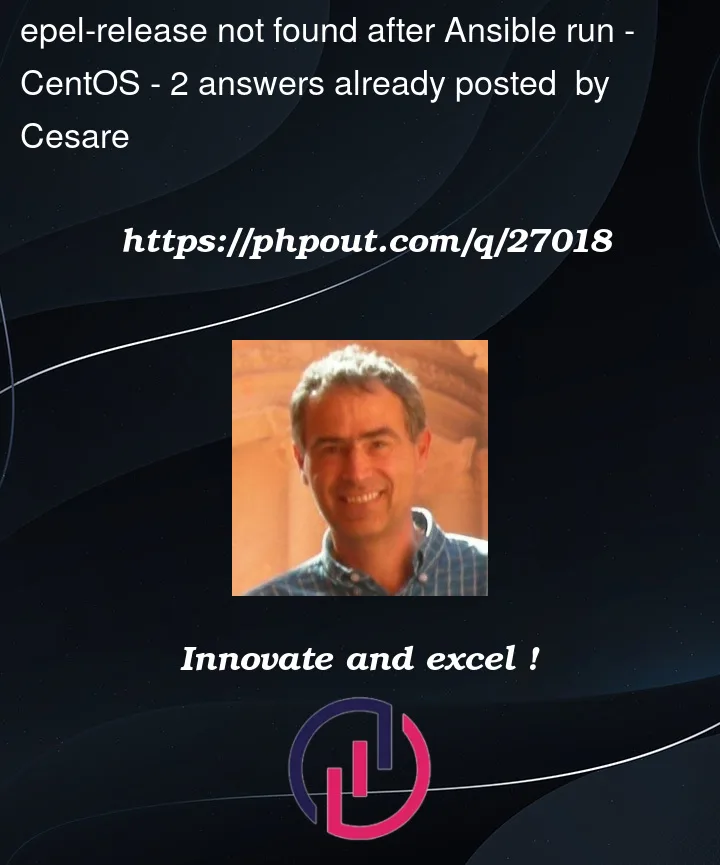


2
Answers
Following the @Kevin suggestions the right playbook is:
To check on the target VMs:
or
and
Try to install the package with the dnf module:
Also, a nice approach to manage your systems with Ansible would be to download the operating system, install python3, then package your system again and use that packaged OS for all VM’s. This way, the system is as ‘bald’ as possible, but only includes python3, which is good for Ansible usage.
This is actually quite weird. This sounds like something you should chase. Since we don’t know the background details here, I can only guess and guide you in the correct direction.
I am asking myself/you whether you have ‘targetted’ the correct machine. There are 100 ways to verify whether this is the case. I would do it like this:
Then login at the system, and check whether /tmp/hi exists… if it does, then something fishy is going on.
Check installed packages with:
Is it installed?
Also, the
yum.repos.dshould contain the epel repo filesPlease let us know.