I’m trying to configure firewalld on my VPS server and I’m trying to open a port for my postgresql server.
So far, I have done the following:
sudo firewall-cmd --new-zone=postgresqlrule --permanent
sudo firewall-cmd --reload
sudo firewall-cmd --permanent --zone=postgresqlrule --add-port=5432/tcp
sudo firewall-cmd --reload
How do I use --add-source to add a wildcard for all ips?
sudo firewall-cmd --permanent --zone=postgresqlrule --add-source= *
The above returns the following error:
[root@centos-s-1vcpu-512mb-10gb-sfo3-01 ~]# sudo firewall-cmd --permanent --zone=postgresqlrule --add-source= *
usage: see firewall-cmd man page
firewall-cmd: error: unrecognized arguments: mysql80-community-release-el9-1.noarch.rpm steam-game-scraper
I basically have to give some classmates access to this database, but I don’t want to have to find out each of their IPs. I couldn’t find anything related to opening connections to all IPs online.

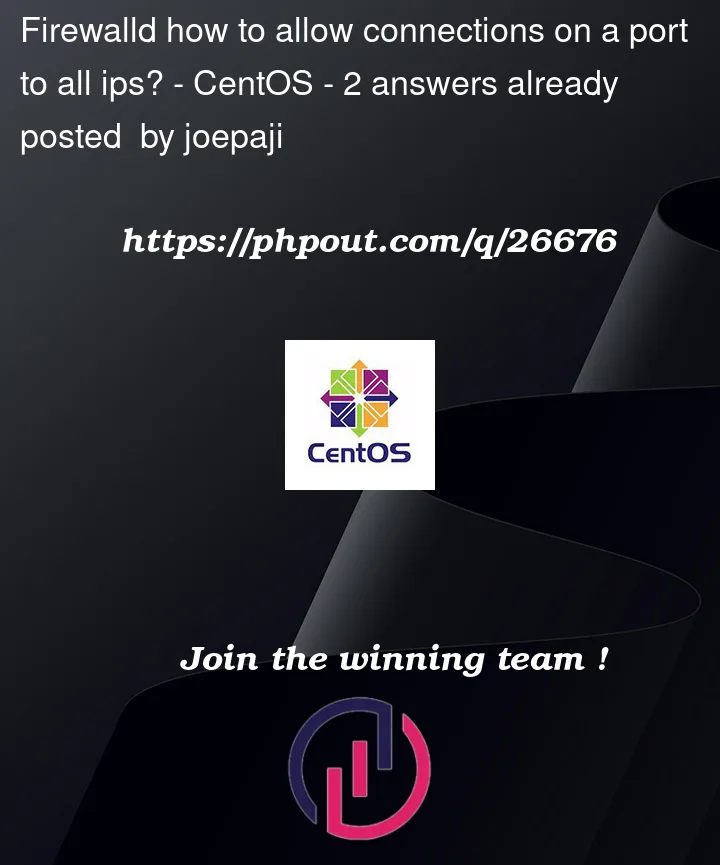


2
Answers
Resolved! I added my public IP to a different zone so it was already tied to that zone thus refusing connections to anything else.
I removed that source IP, and it's now accepting connections on that port.
Go to pg_hba.conf file in this location (/etc/postgresql/12/main) and add the following line at the end:
It allows access to all databases for all users.
Restart Postgresql by writing this command
service postgresql restart