I try to setup docker-compose on centos 8. when I run
sudo docker-compose up -D
I got following error
gcloud failed to load: /tmp/_MEIjwPUHq/libssl.so.1.1: version `OPENSSL_1_1_1' not found
May I know how to solved this issue. Thanks.
[root@centos-s-1vcpu-1gb-intel-sgp1-01 myanmargita]# gcloud info
Google Cloud SDK [367.0.0]
Platform: [Linux, x86_64] uname_result(system='Linux', node='centos-s-1vcpu-1gb-intel-sgp1-01', release='4.18.0-240.1.1.el8_3.x86_64', version='#1 SMP Thu Nov 19 17:20:08 UTC 2020', machine='x86_64', processor='x86_64')
Locale: ('en_US', 'UTF-8')
Python Version: [3.6.8 (default, Sep 10 2021, 09:13:53) [GCC 8.5.0 20210514 (Red Hat 8.5.0-3)]]
Python Location: [/usr/bin/python3]
OpenSSL: [OpenSSL 1.1.1k FIPS 25 Mar 2021]
Requests Version: [2.22.0]
urllib3 Version: [1.25.9]
Site Packages: [Disabled]
Installation Root: [/usr/lib64/google-cloud-sdk]
Installed Components:
alpha: [2021.12.10]
beta: [2021.12.10]
bq: [2.0.72]
core: [2021.12.10]
gsutil: [5.5]
System PATH: [/usr/local/sbin:/usr/local/bin:/usr/sbin:/usr/bin:/root/bin]
Python PATH: [/usr/lib64/google-cloud-sdk/lib/third_party:/usr/lib64/google-cloud-sdk/lib:/usr/lib64/python36.zip:/usr/lib64/python3.6:/usr/lib64/python3.6:/usr/lib64/python3.6/lib-dynload]
Cloud SDK on PATH: [False]
Kubectl on PATH: [False]
Installation Properties: [/usr/lib64/google-cloud-sdk/properties]
User Config Directory: [/root/.config/gcloud]
Active Configuration Name: [default]
Active Configuration Path: [/root/.config/gcloud/configurations/config_default]
Account: [[email protected]]
Project: [projectid]
Current Properties:
[core]
account: [[email protected]]
disable_usage_reporting: [True]
project: [projectid]
Logs Directory: [/root/.config/gcloud/logs]
Last Log File: [/root/.config/gcloud/logs/2022.01.01/20.13.29.271673.log]
git: [NOT AVAILABLE]
ssh: [OpenSSH_8.0p1, OpenSSL 1.1.1k FIPS 25 Mar 2021]

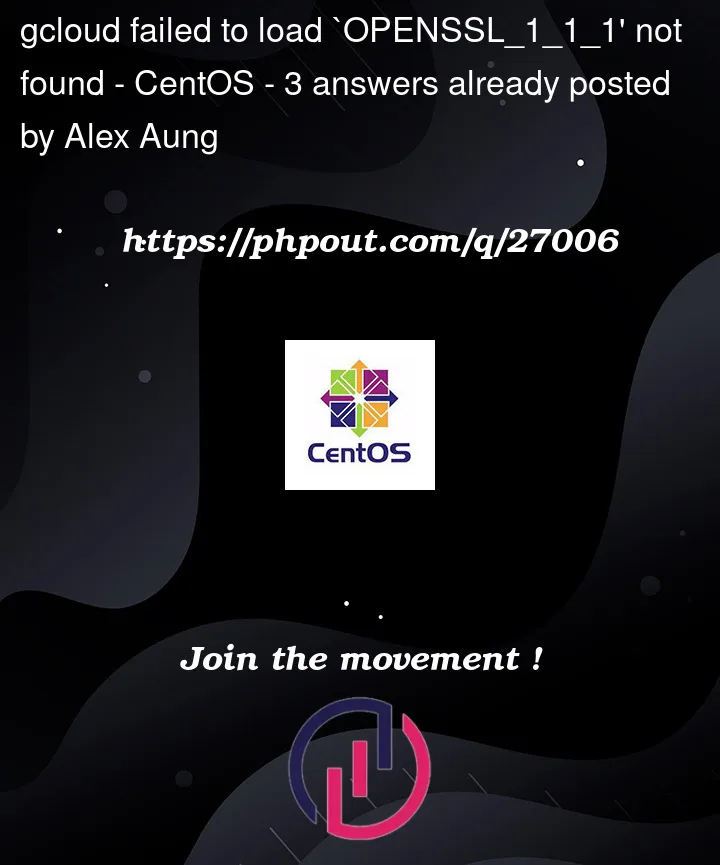


3
Answers
After I run
export LD_LIBRARY_PATH=/usr/local/libin my console the error is gone.I suspect (!) that Docker Compose is trying to authenticate against a container registry, finding Google (Container|Artifact registry) credentials and failing.
Please check
${HOME}/.docker/configand look for Cloud SDK (gcloud) credential helpers that may be invalid|unused:Or
gcloud auth configure-dockershould produce the same result ifgcloudis installed|configured (correctly).If you don’t need these helpers, you may safely remove them but, please ensure that they’re unwanted before you do so.
I got my mine to run by setting
CLOUDSDK_PYTHON=python2. While it’s likely that @Alex’s solution will work for others as well, I chose mine because my problem occurred inside our CI pipeline and I wasn’t 100% sure theLD_LIBRARY_PATHsolution would work on the build nodes that are outside of my control.