I intend to develop a command line tool by C in the CentOS, with the following code:
// client.c
#include <stdio.h>
#include <stdlib.h>
#include <string.h>
#include <unistd.h>
#include <termios.h>
int main(int argc, char *argv[])
{
char command[128];
while (1)
{
memset(command, 0, 128);
printf("cli > ");
if (fgets(command, 128, stdin) != NULL)
{
if (strcmp(command, "exitn") == 0)
break;
if (strcmp(command, "n") == 0)
continue;
printf("do something ... %s", command);
}
}
return 0;
}
The program can works, but it doesn’t execute the way I expect it to when I press the arrow keys.
I have finished typing a simple SQL and now the cursor stays after the semicolon.
[root@olap tests]# gcc client.c
[root@olap tests]# ./a.out
cli > selectt * from table_001;
But I misspelled the first keyword, it should be select, not selectt.
I am now pressing the left arrow key(←) to try to fix this mistake.
But the cursor didn’t move properly as I expected, and it turned into the following.
[root@olap tests]# gcc client.c
[root@olap tests]# ./a.out
cli > selectt * from table_001;^[[D^[[D^[[D^[[D^[[D^[[D^[[D
How should I modify the program to solve this problem?
I hope get help from people who are good at C development.
Thank you all

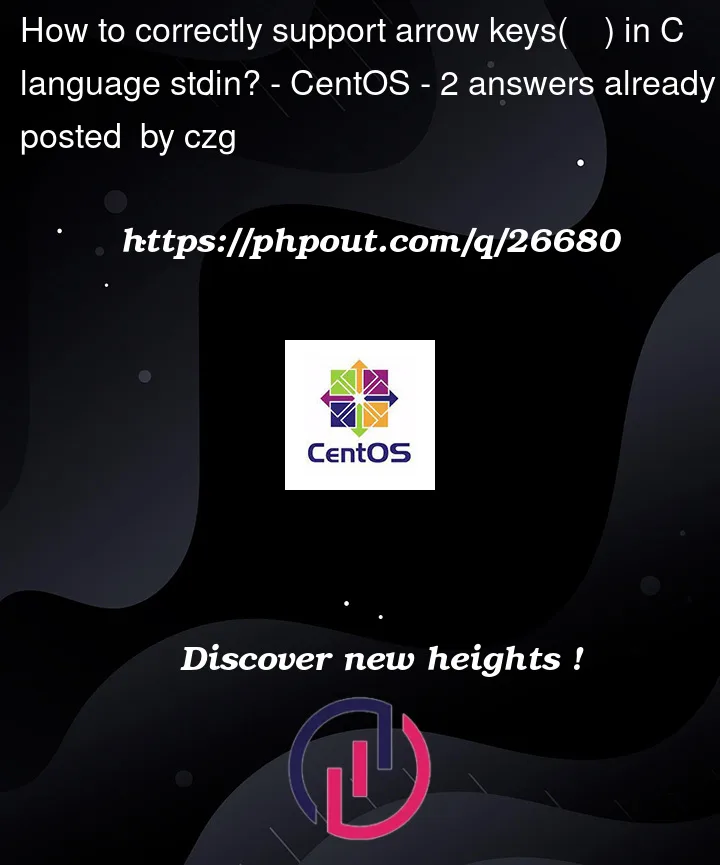


2
Answers
You might want to try the ncurses library with getch
This sample code demonstrates how you can detect arrow keys and have a CLI prompt:
Consider using the
readlinelibrary, you can find it here. It supports arrow keys, a input history and input of any length (if configured).