MarkLogic publishes its DB to Docker Hub.
I would like to explore how to run ML docker hub images on ACI.
I try to follow below link to do it.
(It works with that Sample Microsoft aci-helloword image deployment. I assume it should also work for ML.)
However I got below error message.
{"code":"DeploymentFailed","message":"At least one resource deployment operation failed. Please list deployment operations for details. Please see https://aka.ms/DeployOperations for usage details.","details":[{"code":"InaccessibleImage","message":"The image 'store/marklogicdb/marklogic-server:10.0-8.1-centos-1.0.0-ea2' in container group 'ml-container' is not accessible. Please check the image and registry credential."}]}

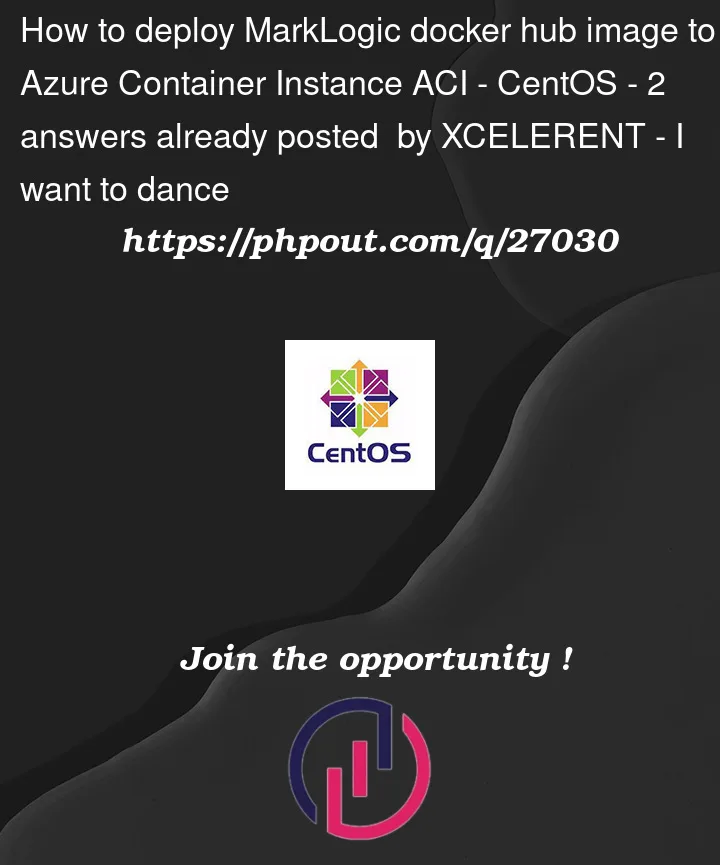




2
Answers
I think Azure Container Instances Linux is based on ubuntu and there are some known limitations. That may be the reason why there are still some compatibility issues of deploying ML docker image to run in ACI.
It is pretty straightforward and cost-effective to follow the below guide to run ML in Azure. https://www.marklogic.com/resources/deploy-on-azure/
ML regularly update its azure images in the marketplaces. https://azuremarketplace.microsoft.com/en-in/marketplace/apps/marklogic.marklogic-developer-10?tab=Overview As a result, there is no significate benefit of enabling ML to run in ACI.
The issue is probably with image type. It’s free, but since you’re required to subscribe, it’s not private. Try with private image type and you’ll likely need to authenticate against Docker Hub. We have a detailed example at https://github.com/marklogic/marklogic-docker but I’m not sure how you can setup private image access on Azure.