Operating System: CentOS Linux 7 (Core)
CPE OS Name: cpe:/o:centos:centos:7
Kernel: Linux 3.10.0-1160.45.1.el7.x86_64
I am using an external load balancer HAProxy and Keepalived. My Virtual IP 172.24.16.6. If I create a service with NodePort, then i can connect from outside to pod. This is the premise that IP from the load balancer is available to my cluster.
Im installed NGINX Ingress Controller via this instruction https://docs.nginx.com/nginx-ingress-controller/installation/installation-with-manifests/
I also applied $ kubectl apply -f service/loadbalancer.yaml with with such parameters:
apiVersion: v1
kind: Service
metadata:
name: nginx-ingress
namespace: nginx-ingress
spec:
externalTrafficPolicy: Local
type: LoadBalancer
externalIPs:
- 172.24.16.6
ports:
- port: 80
targetPort: 80
protocol: TCP
name: http
- port: 443
targetPort: 443
protocol: TCP
name: https
selector:
app: nginx-ingress
As a result, it all looks like this:
]$ kubectl get all -o wide -n nginx-ingress
NAME READY STATUS RESTARTS AGE IP NODE NOMINATED NODE READINESS GATES
pod/nginx-ingress-768698d9df-c2wlx 1/1 Running 0 27m 192.168.105.197 srv-dev-k8s-worker-05 <none> <none>
NAME TYPE CLUSTER-IP EXTERNAL-IP PORT(S) AGE SELECTOR
service/nginx-ingress LoadBalancer 10.104.239.149 172.24.16.6 80:30053/TCP,443:30021/TCP 22m app=nginx-ingress
NAME READY UP-TO-DATE AVAILABLE AGE CONTAINERS IMAGES SELECTOR
deployment.apps/nginx-ingress 1/1 1 1 28m nginx-ingress nginx/nginx-ingress:2.0.2 app=nginx-ingress
NAME DESIRED CURRENT READY AGE CONTAINERS IMAGES SELECTOR
replicaset.apps/nginx-ingress-6454cfbc49 0 0 0 28m nginx-ingress nginx/nginx-ingress:2.0.2 app=nginx-ingress,pod-template-hash=6454cfbc49
replicaset.apps/nginx-ingress-768698d9df 1 1 1 27m nginx-ingress nginx/nginx-ingress:2.0.2 app=nginx-ingress,pod-template-hash=768698d9df
nginx-ingress pod:
$ kubectl -n nginx-ingress get pod -o wide
NAME READY STATUS RESTARTS AGE IP NODE NOMINATED NODE READINESS GATES
nginx-ingress-768698d9df-c2wlx 1/1 Running 0 72m 192.168.105.197 srv-dev-k8s-worker-05 <none> <none>
The netstat shows that ports 80 and 443 are open and bound to 172.24.16.6:
$ netstat -tulpn
(No info could be read for "-p": geteuid()=1002 but you should be root.)
Active Internet connections (only servers)
Proto Recv-Q Send-Q Local Address Foreign Address State PID/Program name
tcp 0 0 172.24.16.6:80 0.0.0.0:* LISTEN -
tcp 0 0 127.0.0.1:10257 0.0.0.0:* LISTEN -
tcp 0 0 0.0.0.0:179 0.0.0.0:* LISTEN -
tcp 0 0 127.0.0.1:10259 0.0.0.0:* LISTEN -
tcp 0 0 0.0.0.0:22 0.0.0.0:* LISTEN -
tcp 0 0 172.24.16.6:443 0.0.0.0:* LISTEN -
tcp 0 0 127.0.0.1:43707 0.0.0.0:* LISTEN -
tcp 0 0 0.0.0.0:32000 0.0.0.0:* LISTEN -
tcp 0 0 0.0.0.0:30021 0.0.0.0:* LISTEN -
tcp 0 0 0.0.0.0:30053 0.0.0.0:* LISTEN -
tcp 0 0 127.0.0.1:10248 0.0.0.0:* LISTEN -
tcp 0 0 127.0.0.1:10249 0.0.0.0:* LISTEN -
tcp 0 0 127.0.0.1:9098 0.0.0.0:* LISTEN -
tcp 0 0 127.0.0.1:9099 0.0.0.0:* LISTEN -
tcp 0 0 172.24.25.141:2379 0.0.0.0:* LISTEN -
tcp 0 0 127.0.0.1:2379 0.0.0.0:* LISTEN -
tcp 0 0 127.0.0.1:6444 0.0.0.0:* LISTEN -
tcp 0 0 0.0.0.0:6444 0.0.0.0:* LISTEN -
tcp 0 0 172.24.25.141:2380 0.0.0.0:* LISTEN -
tcp6 0 0 :::10256 :::* LISTEN -
tcp6 0 0 :::22 :::* LISTEN -
tcp6 0 0 :::31231 :::* LISTEN -
tcp6 0 0 :::5473 :::* LISTEN -
tcp6 0 0 :::10250 :::* LISTEN -
tcp6 0 0 :::6443 :::* LISTEN -
udp 0 0 127.0.0.1:323 0.0.0.0:* -
udp 0 0 0.0.0.0:4789 0.0.0.0:* -
udp 0 0 0.0.0.0:58191 0.0.0.0:* -
udp 0 0 0.0.0.0:68 0.0.0.0:* -
udp6 0 0 ::1:323 :::* -
But iptables don’t open any ports https://pastebin.com/BvV32sjD
Please help me to access from outside.

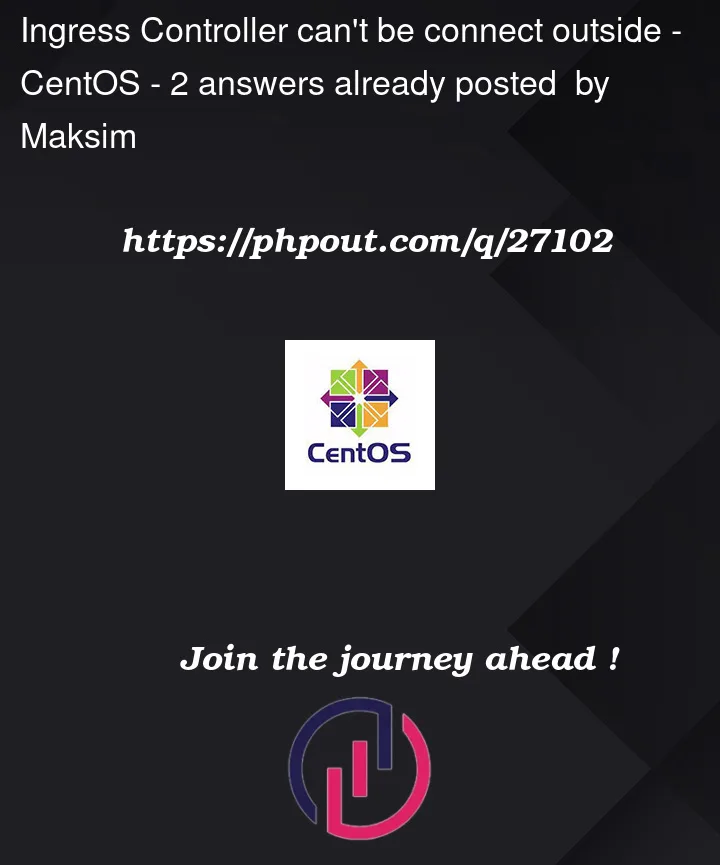


2
Answers
Yes, i added ingress to namespace for-only-test.
Then created ingress:
The Loadbalancer type of service needs to be connected to external Load balancers. AWS and other cloud providers do that natively, but on on-prem cluster you need to use ingress controller and ingress for that.
Here it seems that you don’t have a external load balancer available which can serve traffic to your Loadbalancer type of service. In order to do that, we install nginx ingress controller and create a ingress resource which will then talk to your loadbalancer service
so just customize below ingress resource according to your need, deploy and it should then work.
So in your on-prem cluster traffic is like: nginx-ingress-controller -> Ingress -> Loadbalancer service
Whilst on AWS traffic is like: AWS ELB -> Loadbalancer service
(here aws auto provisions ELB for every loadbalancer type of service.)