When I want to use remote python interpreter to debug my code, but an error appeared:
Error running ‘test’: Can’t run remote python interpreter: {0}. But I could directly run this code with remote python interpreter. I try to use command ‘which python’ and ‘which python3’ to get the different interpreter, but appeared the same error.
Anybody could help me to solve this problem? It’s my first time to Debug code remotely with Pycharm. Thank you.
Environment: CentOS.
Python Environment: /home/jumpserver/miniconda3/envs/vec/bin/python3. (get the directory using command: ‘which python3’).

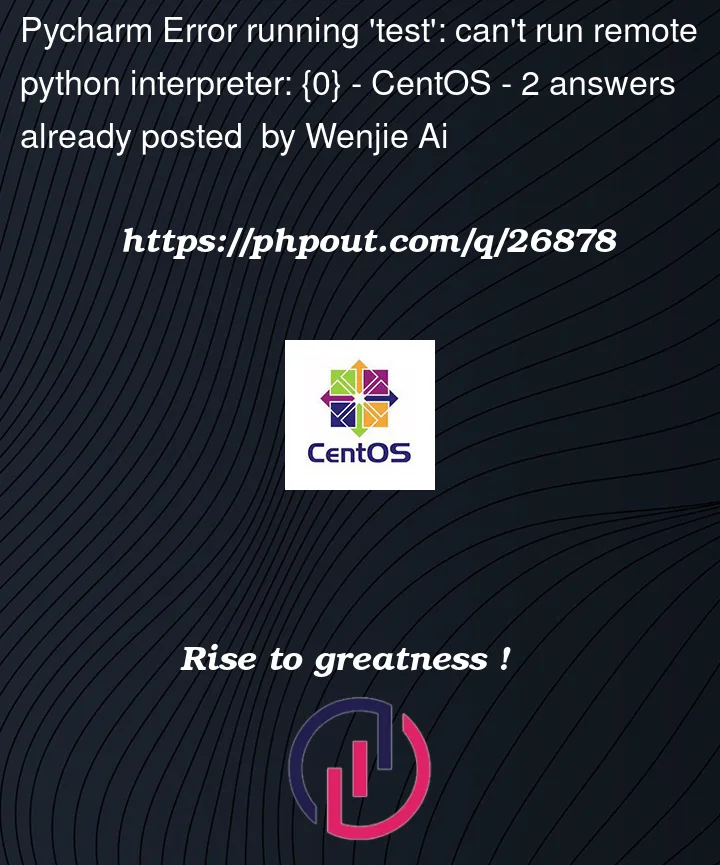


2
Answers
After testing several methods, I finally solved this problem. I clear all the remote interpreter in Pycharm, then restart Pycharm. After secondly adding the remote python interpreter, the debug works normally.
For me, the solution was to kill all containers belonging to the considered image: by clicking on the "stop" button in Docker for Windows.