I want to dockerize an older jboss server (7.0.0). This is my Dockerfile and docker-compose.yml:
FROM centos:7.9.2009
RUN yum -y install java-1.8.0-openjdk-devel unzip
COPY jboss-eap-7.0.0.zip .
RUN unzip jboss-eap-7.0.0.zip -d /opt/
RUN ln -s /opt/jboss-eap-7.0/ /opt/jboss
RUN adduser jboss
RUN chown -R jboss /opt/jboss-eap-7.0/ /opt/jboss
ENTRYPOINT [ "/opt/jboss/bin/standalone.sh -Djboss.bind.address=0.0.0.0 -Djboss.bind.address.management=0.0.0.0" ]
version: '3.0'
services:
ab3:
build: .
ports:
- "8080:8080"
- "9990:9990"
In the logs I can see that jboss has started successfully and is listening on ports:
INFO [org.wildfly.extension.undertow] (MSC service thread 1-5) WFLYUT0006: Undertow HTTP listener default listening on 127.0.0.1:8080
...
INFO [org.jboss.as] (Controller Boot Thread) WFLYSRV0060: Http management interface listening on http://127.0.0.1:9990/management
INFO [org.jboss.as] (Controller Boot Thread) WFLYSRV0051: Admin console listening on http://127.0.0.1:9990
When checking in the browser with http://localhost:8080/ I get an ERR_EMPTY_RESPONSE. What did I miss here?

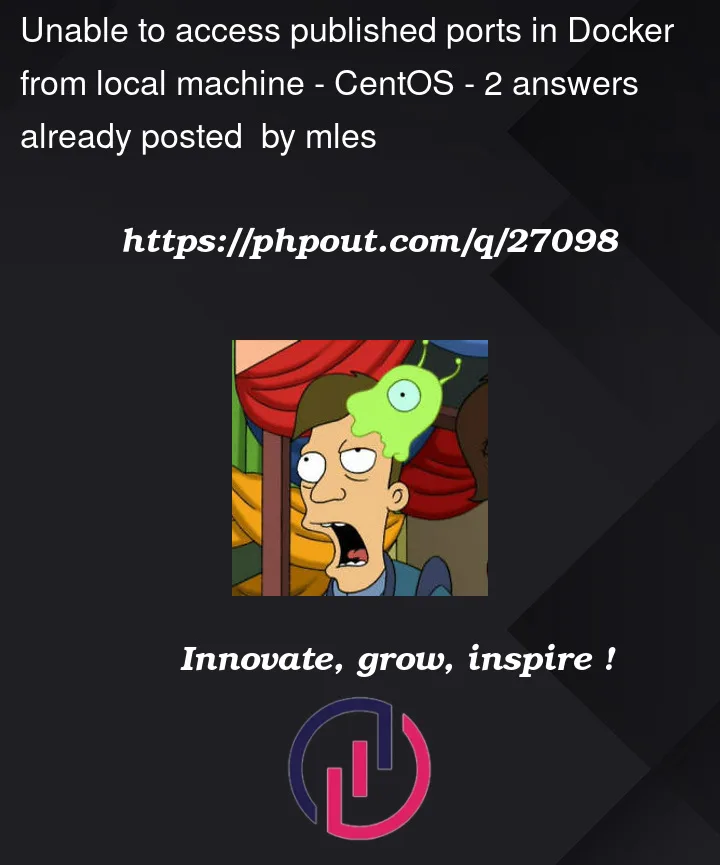


2
Answers
Your need to check why your app is not binding to 0.0.0.0, it will only accept connection within the container when binded to 127.0.0.1:
There are two forms of the Dockerfile
ENTRYPOINTandCMDinstructions (and alsoRUN). If you specify a JSON array, you must split it into words yourself; each item in the array is essentially processed as a quoted shell word. It may be easier to specify a bare command without the JSON syntax, in which case Docker will launch a shell to process the command line for you.Since the form you have in the question has a single JSON word, Docker will try to interpret that whole word as the command to run, including the spaces and hyphens as part of the filename and with no options. I would expect the container to not start up at all, giving a "no such file or directory" error. You need to either break the command up into separate words manually or use the shell form:
If you use the JSON-array form, you can specify additional options after the image name in a
docker runoption, or as a Composecommand:. If you use the shell form the command part is completely ignored.(There is a style choice as to whether to make this the container
ENTRYPOINTorCMD. I tend to preferCMDsince it is easier to do things like launch debugging shells on an image, and because there is a common pattern of usingENTRYPOINTas a wrapper to do some first-time setup and then run theCMD. I suggested changing toCMDin a comment, but it’s not essential to this answer.)