I am new to using molecule and want to enable molecule for my ansible content. This content is a folder containing three playbooks and a folder roles with 8 roles which are used in the playbooks. The playbooks run without problems.
Now I wanted to use molecule with them and my fist step was trying to add linting.
I tested linting with running the command
ansible-lint * --nocolor &>ansible-lint.out
I also created a molecule scenario and added in the file molecule/default/molecule.yml the configuration for lint
---
dependency:
name: galaxy
driver:
name: podman
platforms:
- name: instance
image: quay.io/centos/centos:stream8
pre_build_image: true
provisioner:
name: ansible
verifier:
name: ansible
lint: |
set -e
yamllint .
ansible-lint .
Wen I run molecule lint the same file will be analysed as when I run ansible-lint *. However it seems that different rules are used.
With ansible-lint the maximum allowed line length is 160 while with molecule lint it is 80. Further on with ansible-lint I see violations which are not reported bye molecule lint. I have not configured the rules to use and are use the standard configuration.
In both situation ansible-lint --version reports.
$ ansible-lint --version
ansible-lint 6.5.0 using ansible 2.13.3
Can someone explain to me why molecule lint is not using the same standard configuration as ansible-lint. Is there some documentation which explains this.
And how can I configure molecule to use the default rules from ansible-lint.
And is molecule lint executed inside the container or outside? I would assume outside.
Frank

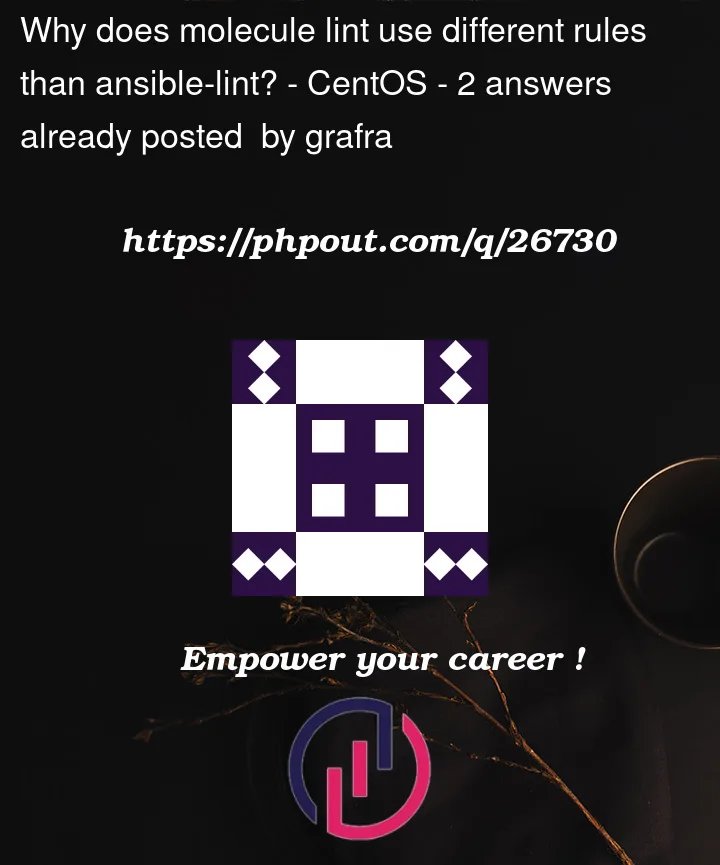


2
Answers
Yes the my problem was, that I was not aware that the first problem reported by yamllint will raise an exit code different of 0 and thus prevent the ansible-lint from running. Thus I did never see the output from ansible-lint.
A second problem is that ansible-lint seem to invoke yamllint but with different default rules.
The linting command inside molecule is deprecated and was already removed from main branch.
Just run ansible-lint standalone and you will not have such problems.