I’m trying to do python manage.py migrate on a cPanel but I keep getting TypeError: 'staticmethod' object is not callable.
makemigations and collectstatic work fine.
I’ve attempted to fix this by installing WhiteNoise but it didn’t work.
When I set DEBUG=True it uses SQLite and migrate does work so I’m guessing it’s got something to do with MySQL?
In base.py I have:
DATABASES = {
'default': {
'ENGINE':'mysql.connector.django',
'NAME': env('PRODUCTION_DATABASE_NAME'),
'USER': env('PRODUCTION_DATABASE_USERNAME'),
'PASSWORD': env('PRODUCTION_DATABASE_PASSWORD'),
'HOST': env('PRODUCTION_DATABASE_HOST')
}
}
STATICFILES_DIRS = [
os.path.join(PROJECT_DIR, "static"),
]
STATICFILES_STORAGE = "django.contrib.staticfiles.storage.ManifestStaticFilesStorage"
STATIC_ROOT = os.path.join(BASE_DIR, "static")
STATIC_URL = "/static/"
MEDIA_ROOT = os.path.join(BASE_DIR, "media")
MEDIA_URL = "/media/"
in urls.py I have:
urlpatterns = [
re_path(r'^images/([^/]*)/(d*)/([^/]*)/[^/]*$', ServeView.as_view(), name='wagtailimages_serve'),
path('tz_detect/', include('tz_detect.urls')),
# path("django-admin/", admin.site.urls),
path("admin/", include(wagtailadmin_urls)),
path("documents/", include(wagtaildocs_urls)),
path(r'sitemap.xml', sitemap),
path('robots.txt', RobotsView.as_view())
]
if settings.DEBUG:
from django.conf.urls.static import static
from django.contrib.staticfiles.urls import staticfiles_urlpatterns
# Serve static and media files from development server
urlpatterns += staticfiles_urlpatterns()
urlpatterns += static(settings.MEDIA_URL, document_root=settings.MEDIA_ROOT)
urlpatterns = urlpatterns + [
path('__debug__/', include('debug_toolbar.urls')),
path("", include(wagtail_urls)),
]
I printed them in production (in the cPanel) and path to each looks correct.
Not sure if this help but navigating to the domain gives me the error:
Request Timeout
This request takes too long to process, it is timed out by the server. If it should not be timed out, please contact administrator of this web site to increase 'Connection Timeout'.
Nothing gets logged in instderr.log
Full Traceback
Traceback (most recent call last):
File "/home/user2/dev.mysite.com/manage.py", line 10, in <module>
execute_from_command_line(sys.argv)
File "/home/user2/virtualenv/dev.mysite.com/3.9/lib/python3.9/site-packages/django/core/management/__init__.py", line 446, in execute_from_command_line
utility.execute()
File "/home/user2/virtualenv/dev.mysite.com/3.9/lib/python3.9/site-packages/django/core/management/__init__.py", line 440, in execute
self.fetch_command(subcommand).run_from_argv(self.argv)
File "/home/user2/virtualenv/dev.mysite.com/3.9/lib/python3.9/site-packages/django/core/management/base.py", line 402, in run_from_argv
self.execute(*args, **cmd_options)
File "/home/user2/virtualenv/dev.mysite.com/3.9/lib/python3.9/site-packages/django/core/management/base.py", line 448, in execute
output = self.handle(*args, **options)
File "/home/user2/virtualenv/dev.mysite.com/3.9/lib/python3.9/site-packages/django/core/management/base.py", line 96, in wrapped
res = handle_func(*args, **kwargs)
File "/home/user2/virtualenv/dev.mysite.com/3.9/lib/python3.9/site-packages/django/core/management/commands/migrate.py", line 97, in handle
self.check(databases=[database])
File "/home/user2/virtualenv/dev.mysite.com/3.9/lib/python3.9/site-packages/django/core/management/base.py", line 475, in check
all_issues = checks.run_checks(
File "/home/user2/virtualenv/dev.mysite.com/3.9/lib/python3.9/site-packages/django/core/checks/registry.py", line 88, in run_checks
new_errors = check(app_configs=app_configs, databases=databases)
File "/home/user2/virtualenv/dev.mysite.com/3.9/lib/python3.9/site-packages/django/core/checks/model_checks.py", line 36, in check_all_models
errors.extend(model.check(**kwargs))
File "/home/user2/virtualenv/dev.mysite.com/3.9/lib/python3.9/site-packages/django/db/models/base.py", line 1538, in check
*cls._check_constraints(databases),
File "/home/user2/virtualenv/dev.mysite.com/3.9/lib/python3.9/site-packages/django/db/models/base.py", line 2276, in _check_constraints
"conditions." % connection.display_name,
File "/home/user2/virtualenv/dev.mysite.com/3.9/lib/python3.9/site-packages/django/utils/functional.py", line 57, in __get__
res = instance.__dict__[self.name] = self.func(instance)
TypeError: 'staticmethod' object is not callable
My manage.py file:
#!/usr/bin/env python
import os
import sys
if __name__ == "__main__":
os.environ.setdefault("DJANGO_SETTINGS_MODULE", "mysite.settings.base")
from django.core.management import execute_from_command_line
execute_from_command_line(sys.argv)
My base.py is located under mysite -> settings -> base.py

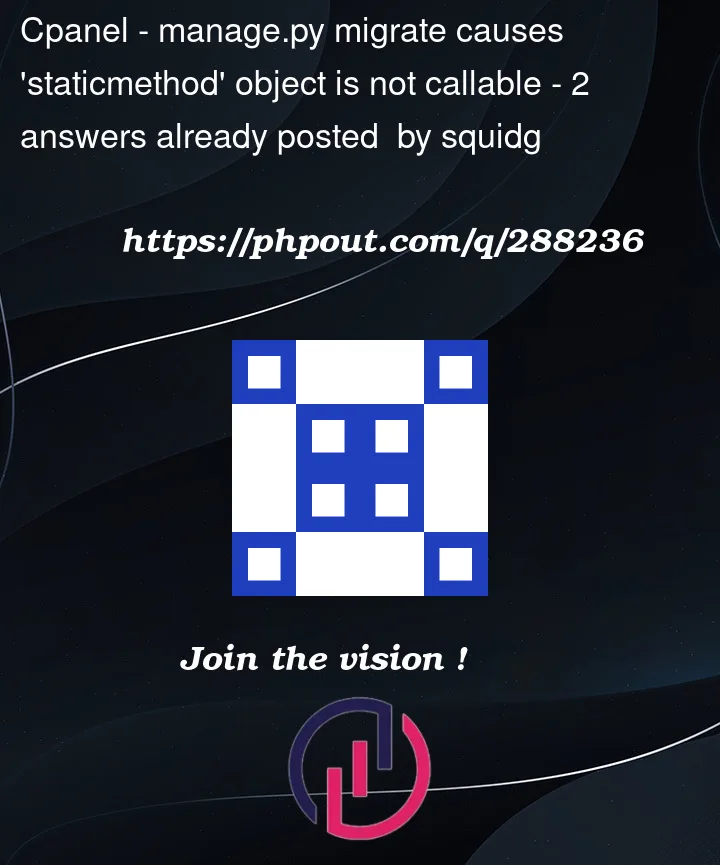


2
Answers
The solution to the problem is to use
django.db.backends.mysqlinstead ofmysql.connector.django.I also had to add
'OPTIONS': {'charset': 'utf8mb4'}to solve the error"Illegal mix of collations (utf8mb3_unicode_ci,IMPLICIT) and (utf8mb3_general_ci,IMPLICIT) for operation '='")In addition, I had to
pip install pymysqland add the below code into__init__.pylocated in my settings folder (same folder as base.py)I understand the answer has been checked, but for the sake of anyone out there that might be hitting their head against the wall like I was.
The solution works but with few modifications now…
You need to specify the version else you’ll get a version error. After this you might still get an error of MariaDB version. Finally downgrade your Django version to 4.0
Then make sure to refresh your terminal.
You should be good to go!