When I try to add another domain to the account the public_html folder is already grayed out near the document root input. how can I put the domain as a sibling folder to the public_html folder?
So I will have 2 domains like this
1st domain - *root*/public_html/
2nd domain - *root*/anotherdomain.com/




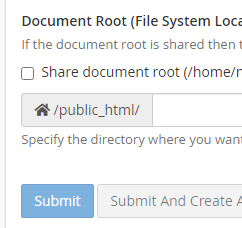
2
Answers
A guy named cPanelRex from another place answered my question. I need to enable something from the higher-level account:
WHM >> Tweak Settings by the "Restrict document roots to public_html" toggle. https://docs.cpanel.net/whm/server-configuration/tweak-settings/#domains
You can add it as Addon domain.
In previous versions of Cpanel, the Addon domains had a separate tab underneath Domains tab, but in current versions all the domains are gathered in one place.
Useful screenshot here