does anyone know how to deploy a nextjs project in hostinger shared host , i’m stuck here.
the hosting provider has hpanel instead of cpanel, and you don’t have any option to install nodejs.
i’m disappointed, i have just subscribed for 1 year. now i don’t know what to do.
i have tried to put the built folder .next in the public_html folder and change the permission to 755 but nothing , the page displays
403 Forbidden "Access to this resource on the server is denied!"
any help is appreciated.

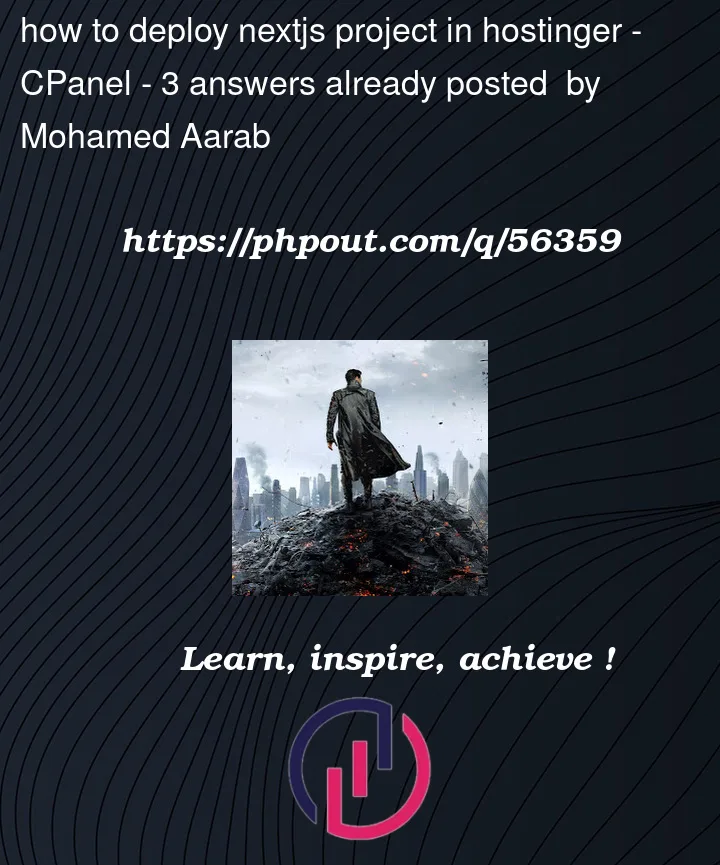


3
Answers
If you are deploying only static files exported from your NextJS build to your public_html directory, just make sure to have the following permissions set:
If you still experience a 403 error, I would recommend reaching their support for further help. If they lack support, then I would recommend looking for a managed hosting provider that can help you in such situations.
Next.js cannot be deployed to Hostinger shared hosting, this can only be done using VPS. You can ask for a refund for the shared hosting you’ve already bought if it hasn’t exceeded the 30days money-back guarantee. Then buy the VPS hosting plan and set things up on your own.
Otherwise, you can go to Netlify, they do it pretty good.
=> https://www.netlify.com/with/nextjs/
++