The external links of CSS and JS are not working when I try access my Laravel project from localhost by www.localhost/myproject this. But others porject run well. I have to run php artisan serve command to run my project perfectly. When I upload it to Cpanel hosting it shows the error This site can’t be reached.
This is the app URL in env file APP_URL=http://localhost
This is how I declare the links {{ asset('backend/mystyle.css') }}
All of my CSS, Js files are under public folder. I think there might some problem in .htaccesss.
File structure:
-app
-public
--backend
--css
--robots.txt
--web.config
-.env
-.htaccess
-index.php
-server.php
.htaccess file
<IfModule mod_rewrite.c>
RewriteEngine on
RewriteBase /hrm-payroll-v3-2021/
RewriteCond %{REQUEST_FILENAME} !-f
RewriteCond %{REQUEST_FILENAME} !-d
RewriteRule ^(.*)$ index.php/$1 [L]
</IfModule>
AddHandler application/x-httpd-php70 .php
<IfModule mod_suphp.c>
suPHP_ConfigPath /opt/php70/lib
</IfModule>
Index.php file
<?php
define('LARAVEL_START', microtime(true));
require __DIR__.'/vendor/autoload.php';
$app = require_once __DIR__.'/bootstrap/app.php';
$kernel = $app->make(IlluminateContractsHttpKernel::class);
$response = $kernel->handle(
$request = IlluminateHttpRequest::capture()
);
$response->send();
$kernel->terminate($request, $response);
Server.php file
$uri = urldecode(
parse_url($_SERVER['REQUEST_URI'], PHP_URL_PATH)
);
if ($uri !== '/' && file_exists(__DIR__.'/public'.$uri)) {
return false;
}
require_once __DIR__.'/index.php';
Can you please tell me why this problem may occur? What is the possible solution to this problem?
Thanks

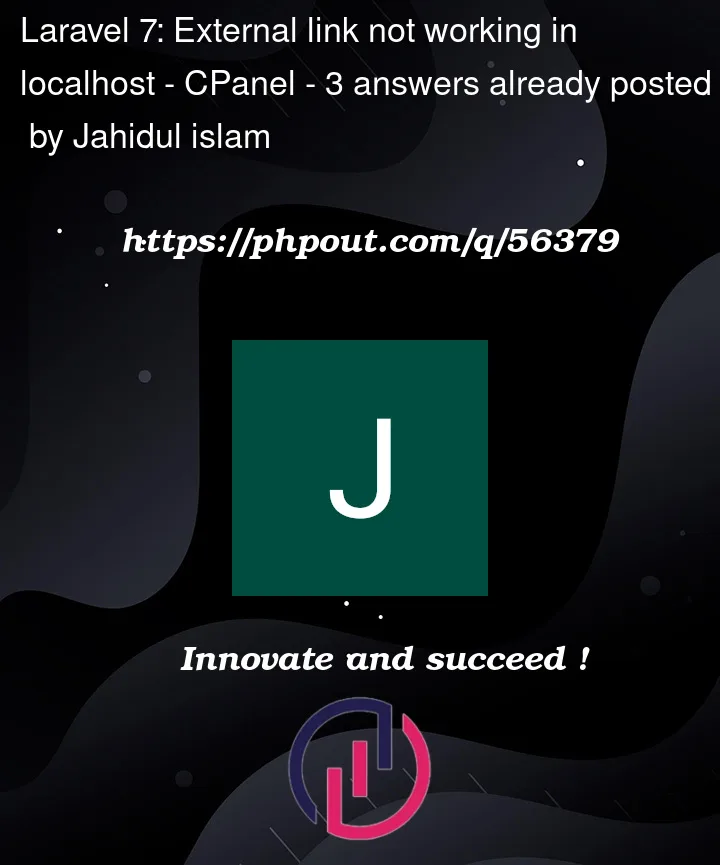


3
Answers
I have solve my problem with updating htaccess file.
htaccess file:
then rename the server.php file to index.php
you need to change your APP_URL to your domain
If you run
php artisan servewithout any arguments, Laravel starts a local web server on port8000. Therefore you should consider this in your.envfile by adding the port number in yourAPP_URL.When you upload your project to a cpanel, make sure the web server is referring to
YourProjectpublicas document-root directory.