I try to make simple project with React .I have a TodoItem component. My expectation is to change the border color after the checkbox is checked. However, after checking the checkbox, my component doesn’t change color. Am I doing something wrong? What steps should I take?
App.jxs
import './App.css'
import './components/TodoItem/TodoItem.jsx'
import TodoItem from './components/TodoItem/TodoItem.jsx'
function App() {
return (
<>
<TodoItem taskName={'Clean House'} statusInit={true} ></TodoItem>
<TodoItem taskName={'Read Book'} statusInit={false} ></TodoItem>
<TodoItem taskName={'Clean Bed'} statusInit ={true} ></TodoItem>
</>
)
}
export default App
TodoItem.jsx
import "./TodoItem.css";
import { useState } from "react";
function TodoItem({ taskName, statusInit }) {
const [status, setStatus] = useState(statusInit);
const [count, setCount] = useState(0);
let myClass = statusInit ? 'done' : 'todo-item'
function checkBoxOnChange(e) {
setStatus(e.target.checked);
setCount(count + 1);
statusInit = e.target.checked;
myClass = statusInit ? 'done' : 'todo-item'
}
return (
<>
<main className={myClass}>
<input
checked={status}
type="checkbox"
onChange={checkBoxOnChange}
id="todo-item-status"
/>
<p>{`${status}`}</p>
<p>{taskName}</p>
<p>{count}</p>
</main>
</>
);
}
export default TodoItem;
TodoItem.css
.todo-item{
width: 300px;
margin: 16px;
padding: 16px;
border: solid royalblue 2px;
border-radius: 4px;
display: flex;
justify-content: space-between;
}
.done{
width: 300px;
margin: 16px;
padding: 16px;
border: solid green 2px;
border-radius: 4px;
display: flex;
justify-content: space-between;
}

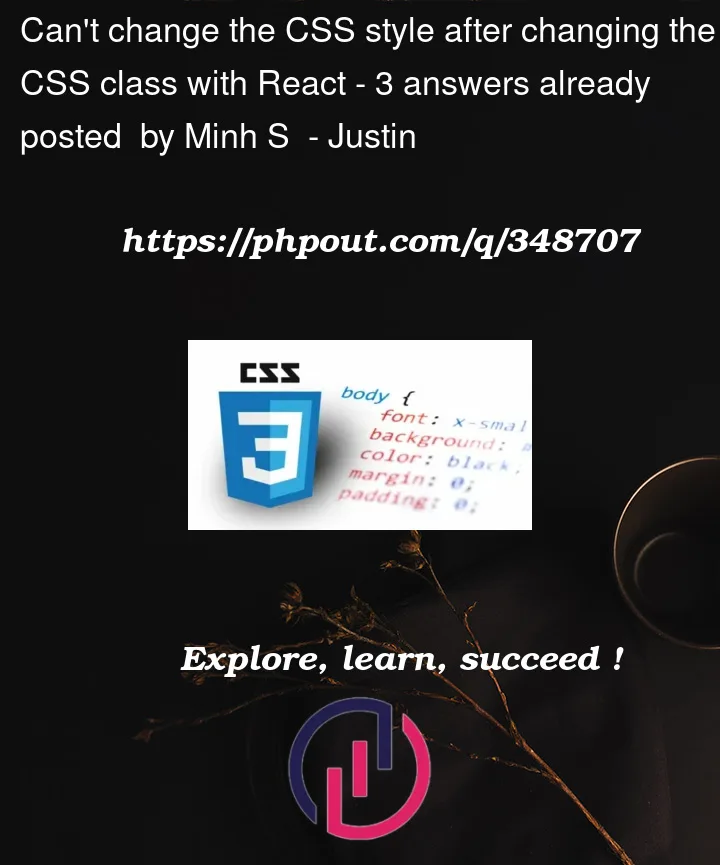


3
Answers
You don’t need to create a variable. Apply conditional className based on state, it will automatically re-render with different styles.
The
statusInitvalue will remain true as it is apropfrom the parent Component. Try log the value ofstatusInitvalue in the jsx part so that you can find the reason for not changing class properly.As you are maintaining a separate state called
status, you can use that insteadstatusInit.This will render the style properly as it gets updated correctly on
onChangeevent.Your component is not updating the
myClassvariable when the checkbox is checked. This is because you are directly assigning thestatusInitvalue tomyClassduring initialization, and later changingstatusInitin thecheckBoxOnChangefunction doesn’t updatemyClass.To fix this, you should use the
statusstate to determine the class dynamically. Here’s the corrected version of your TodoItem component