I’m trying to change the font of this pagination.
I’m using a builder but the settings to change it are not available so I tried inspecting the code to get the right class or id and use css instead.
I’m using this code
.pagination li a {
font: Raleway !important;}
and it’s still not changing. I hover over the element and I see this:
pic 2
pic 3
what should I need to change to achieve this? I’m not good with code so would appreciate any insight.

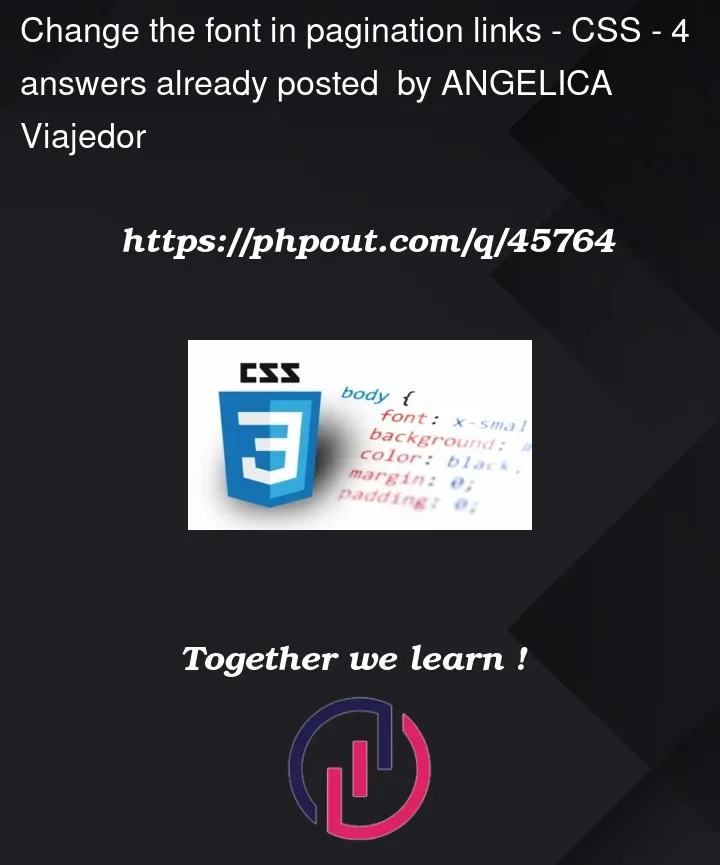


4
Answers
Instead of
font: Raleway !important;you should writefont-family: Raleway !important;And make sure that font is available/loaded
Based on the code sample you posted, try this:
In your pic 3 I saw that you are using Beaver Builder. In order to change the font family ONLY on the page numbers, you can use:
.fl-builder-pagination .page-numbers { font-family: Raleway; }As Johannes already said, you have to make sure the font family is loaded!
I just tested with the
ui-monospacefont and it works:If your font is came from external, you should @import it first. Then use it as your font-family.
If your font is in your file/downloaded file, you should make an name for your font and use it.
use !important just to be sure it read the font.