I’m trying to make a responsive grid. I would like the number of columns to drop to 14 on a certain breakpoint. I have the below in a Sass file:
#app {
--mid-col-size: 60px;
--mid-col-amount: 12;
--edge-col: 150px;
--col-gap: 20px;
--edge-spacers: 1fr;
display: grid;
grid-template-rows: $header-height 1fr $footer-height;
grid-template-columns:
var(--edge-spacers)
var(--edge-col)
repeat(var(--mid-col-amount), var(--mid-col-size))
var(--edge-col)
var(--edge-spacers);
grid-column-gap: 20px;
grid-row-gap: 0px;
}
@media only screen and (max-width: $desktop) {
#app {
--mid-col-size: 1fr
--mid-col-amount: 10;
--edge-col: 120px;
--col-gap: 10px;
--edge-spacers: 0px;
}
}
However, on a screen resize, if I look with the browser grid inspector, there are still 16 columns in total – what am I missing?

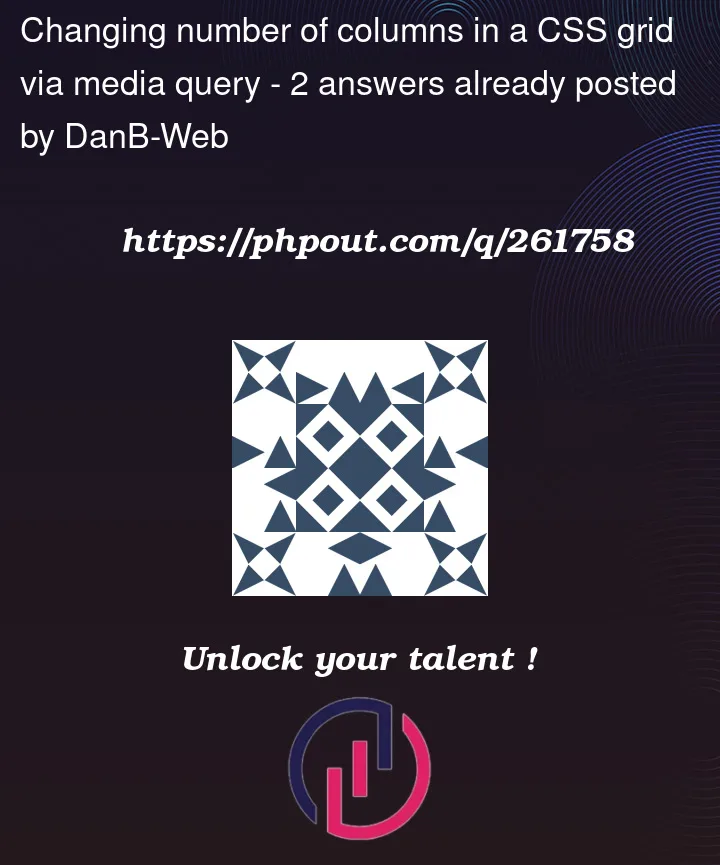


2
Answers
I was missing a semi-colon after
--mid-col-sizein the media query - now working as it should.If I didn’t wrong –
Sassdoes’nt allow such functionality.You should rewrite this part of
#appstyles also in media query: