Would like to create a transparent fade in and fade out popup using css display center of the screen. I have created one but is always displays bottom left of the screen. Could someone please advise ?
Tried the component way in react, but transition is not working for the popup
const Popup = () => {
const style = {
position: 'absolute',
left: '50%',
top: '50%',
transform: 'translate(-50%,-50%)',
width: '250px',
height: '100px',
borderRadius: '5px',
backgroundColor: '#6d418c',
opacity: 0.5,
transition: 'all 250ms linear 2s'
}
return (
<div>
{createPortal(
<div style={style} className={`alert alert-success ${ showLatestMailAlert ? 'alert-shown' : 'alert-hidden'}`}
onTransitionEnd={() => setShowLatestMailAlert(false)}>
<span class="popuptext" id="myPopup"><strong>Success!</strong> This child is placed in the document body.</span>
</div>,
document.body
)}
</div>
)
}
return (
<div id="App">
<div className='parent'>
<div className='adminSection'>
<h1>Create a new blog</h1>
<div className='row'>
<div className='createBlogSection'>
<div data-color-mode="dark" className='container'>
<MDEditor
className='reactEditorArea'
id="blogdetails"
name="blogdetails"
value={blogValue}
onChange={setBlogValue}
/>
{/* <MDEditor.Markdown className='reactEditorOutput' source={blogValue} style={{ whiteSpace: 'pre-wrap' }} /> */}
</div>
<form>
<div className='row'>
<div className='tagsName'>
<label>Tags:</label>
<input
type="text"
id="tags"
name="tags"
placeholder="enter tags"
value={tagValue}
onChange={(e) => setTagValue(e.target.value)}
/>
</div>
{/* <span className="validationmsg">
{errors.tags && errors.tags.type === "required" && <span>Tag is required !</span>}
{errors.tags && <span>{errors.tags.message}</span>}
</span> */}
</div>
</form>
<label>
<span className="adminSuccessMsg">{helperText}</span>
</label>
<div className='row'>
<div className='submitSection'>
<input type="submit" onClick={onSubmit} className="submitBtn" />
</div>
</div>
</div>
</div>
</div>
</div>
<Popup/>
</div>
)

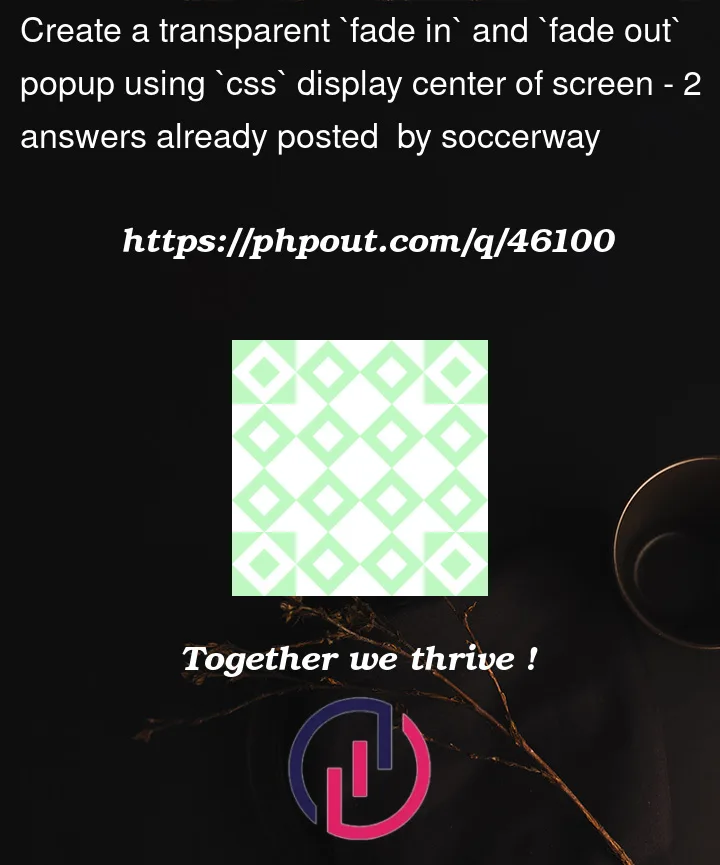



2
Answers
Add following css properties to your .alert class
You may need to remove the popup from the DOM flow, it depends on the parent elements. Their CSS may affect child’s position.
For that you can use a portal