I’m creating some slides using Quarto and the revealjs format. There is some analysis text in the left-hand side column which I’d like to have a background colour. The background box should extend to a set length rather than finish where the text ends. The right-hand side column will have an image. I’m currently working with the below but am not sure what needs including to add the background colour.
Code:
## Title
:::: {.columns}
::: {.column width="30%"}
* Point 1
* Point 2
* Point 3
:::
::: {.column width="70%"}
Image will go here
:::
::::
Result:
The kind of thing I’m aiming for:




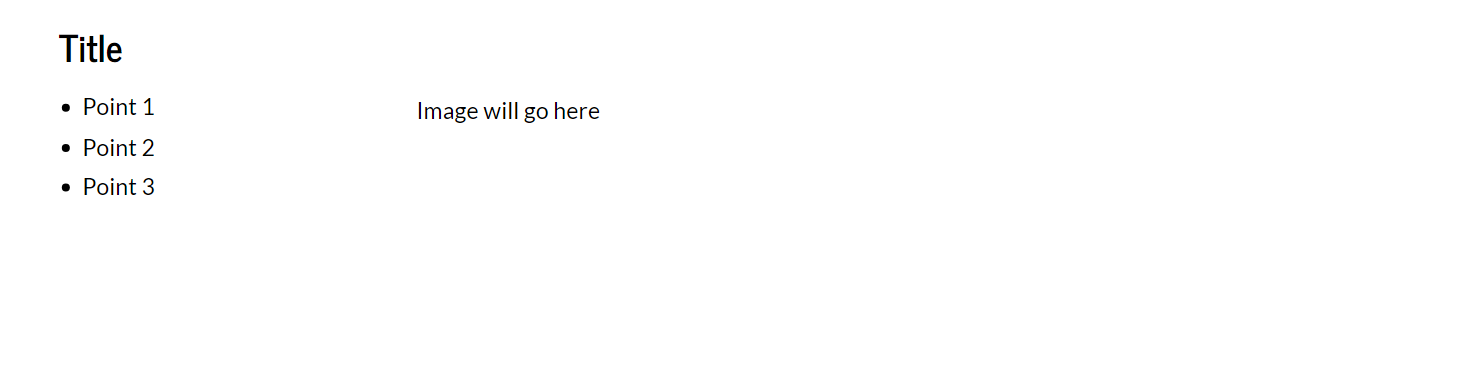
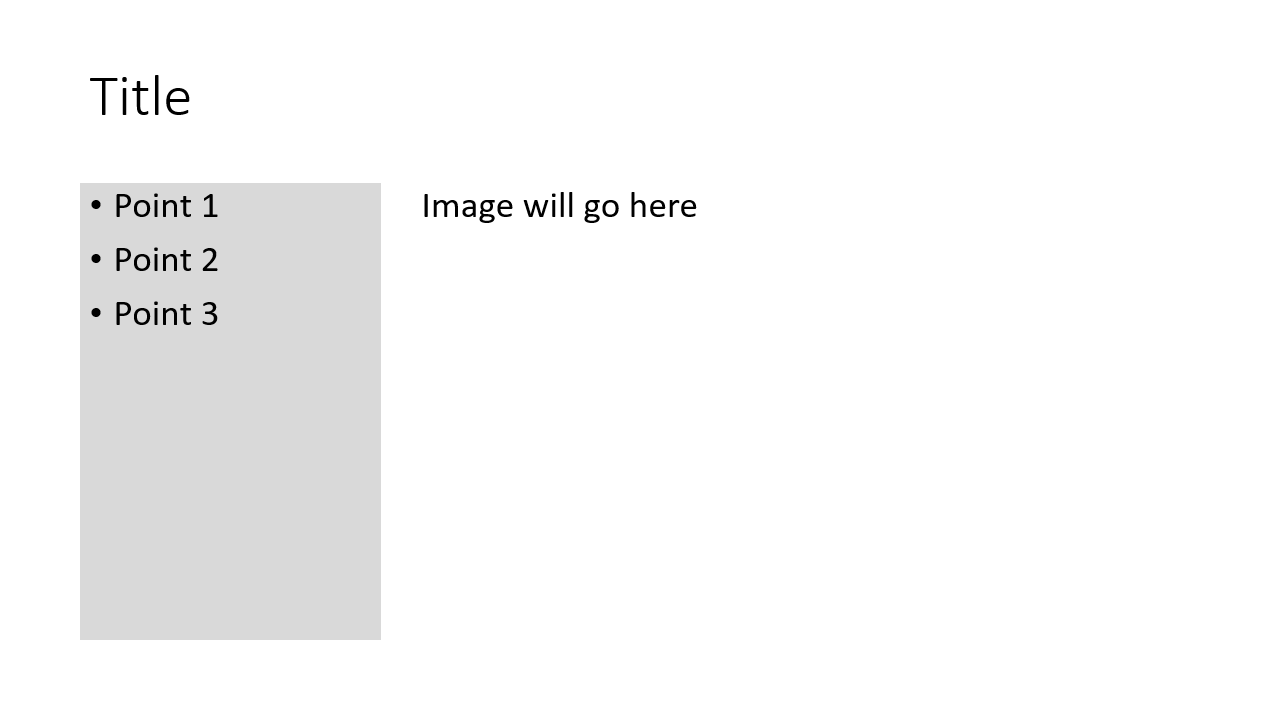
2
Answers
Define a css class (suppose
text-col) and defineheightandbackground-colorfor this class and then apply the class selector.text-colon the.columnDiv you want.style.css
presentation.qmd
If you’re not familiar with CSS you can use the below pattern as one way to do it and nest multiple css arguments in a row with the same div.