I cannot align the content to the center in a mat-form-field of angular material
these are my form-fields:
I need them to look like this:
enter image description here
I don’t know which angular material css class to touch/edit or cancel, I’ve done everything I can and I can’t align the content as I need.
this happens to me when reducing the height of the mat-form-fields
HTML:
<div class="layout">
<div class="contenedor">
<div class="contenedorTxt">
<h4 class="txtClass">Portal de Proveedores</h4>
<mat-icon (click)="toggleAccordion()">
{{ isAccordionOpen ? 'filter_list_off' : 'filter_list' }}
</mat-icon>
<button mat-button class="btnCargarFactura" routerLink="cargar-factura">+ Cargar Factura</button>
</div>
<div class="accordion" [ngClass]="{'open': isAccordionOpen}">
<form action="" class="formClass">
<!-- RAZON SOCIAL -->
<mat-form-field appearance="outline" class="input-razon-social">
<!-- <mat-label>Razón Social</mat-label> -->
<input matInput placeholder="Razón Social">
</mat-form-field>
<!-- DEPARTAMENTO -->
<mat-form-field appearance="outline" class="input-razon-social">
<mat-label>Departamento</mat-label>
<mat-select>
<mat-option value="opcion1">Opción 1</mat-option>
<mat-option value="opcion2">Opción 2</mat-option>
<mat-option value="opcion3">Opción 3</mat-option>
</mat-select>
</mat-form-field>
<!-- ESTADO -->
<mat-form-field appearance="outline" class="input-razon-social">
<mat-label>Estado</mat-label>
<mat-select>
<mat-option value="opcion1">Opción 1</mat-option>
<mat-option value="opcion2">Opción 2</mat-option>
<mat-option value="opcion3">Opción 3</mat-option>
</mat-select>
</mat-form-field>
<!-- FECHA -->
<mat-form-field appearance="outline" class="input-razon-social">
<mat-label>Fecha</mat-label>
<input matInput [matDatepicker]="picker">
<mat-datepicker-toggle matIconSuffix [for]="picker"></mat-datepicker-toggle>
<mat-datepicker #picker></mat-datepicker>
</mat-form-field>
<div class="btnsForm">
<button mat-button class="btnLimpiar" type="button">Limpiar</button>
<button mat-button class="btnBuscar" type="button">Buscar</button>
</div>
</form>
<!-- <div class="contenedorCargarFactura">
<button mat-button class="btnCargarFactura">+ Cargar Factura</button>
</div> -->
</div>
<!-- TABLA -->
<components-table style="width: 100%;"></components-table>
</div>
</div>
SCSS:
@use '../../../proveedores-theme.scss' as v;
// ESPACIADO
.layout {
display: flex;
padding: 24px;
flex-direction: column;
align-items: center;
gap: 10px;
align-self: stretch;
}
.contenedor {
display: flex;
padding: 24px;
flex-direction: column;
align-items: flex-start;
gap: 16px;
align-self: stretch;
border-radius: 8px;
background: var(--background-light-paper, #ffffff);
box-shadow: 0px 12px 24px -4px rgba(145, 158, 171, 0.12), 0px 0px 2px 0px rgba(145, 158, 171, 0.20);
}
.contenedorTxt {
display: flex;
justify-content: center;
align-items: center;
gap: 10px;
align-self: stretch;
// TEXTO
.txtClass {
flex: 1 0 0;
color: var(--CP-Blue-Dark, #19284B);
font-family: Roboto;
font-size: 24px;
font-style: normal;
font-weight: 700;
line-height: 36px;
}
mat-icon {
font-size: 28px;
display: flex;
width: 40px;
height: 40px;
// padding: 8px;
justify-content: center;
align-items: center;
border-radius: 50px;
background: var(--action-light-hover, rgba(145, 158, 171, 0.08));
}
}
.accordion {
display: none;
padding: 16px 0px 0px;
flex-direction: column;
justify-content: flex-end;
align-items: flex-start;
align-self: stretch;
// border-bottom: 1px solid var(--CP-Celeste-Light, #E9F0FF);
}
.mat-mdc-form-field {
flex-direction: row !important;
}
.input-razon-social {
height: 40px !important;
}
.formClass {
display: flex;
width: 100%;
// align-items: flex-end;
// align-items: baseline;
justify-content: center !important;
align-items: center !important;
align-content: center !important;
gap: 16px;
.btnsForm {
display: flex;
gap: 8px;
}
}
::ng-deep {
.mat-mdc-text-field-wrapper.mdc-text-field--outlined .mdc-text-field__input {
// display: flex !important;
// justify-content: center !important;
// align-content: center !important;
// align-items: center !important;
// flex-direction: column !important;
// text-align: center !important;
}
}
.open {
display: block;
}
.mat-icon {
cursor: pointer;
}
// BOTONES
.btnLimpiar {
width: 146px;
height: 40px !important;
padding: 8px 16px;
justify-content: center;
align-items: center;
gap: 8px;
align-self: stretch;
border-radius: 8px !important;
border: 1px solid var(--CP-Blue-Dark, #19284B);
background: var(--CP-Blanco, #FFFFFF);
color: #19284B !important;
// background: var(--grey-400, #C4CDD5) !important;
}
.btnBuscar {
width: 146px;
height: 40px !important;
padding: 8px 16px;
justify-content: center;
align-items: center;
gap: 8px;
align-self: stretch;
border-radius: 8px;
background: var(--CP-Azul, #19284B);
color: white !important;
}
.contenedorCargarFactura {
// display: flex;
width: 100%; //ACA
align-items: center;
gap: 16px;
}
.btnCargarFactura {
height: 40px !important;
// padding: 12px 16px;
margin: 0px;
justify-content: center;
align-items: center;
gap: 8px;
align-self: stretch;
//
// height: 28px !important;
border-radius: 8px;
background: var(--CP-Orange, #F9A12D);
color: white !important;
::ng-deep {
.mdc-button__label {
margin: 16px;
}
}
}
// ----RESPONSIVE----
// FORMULARIO RESPONSIVE PANTALLA GRANDE
@media screen and (min-width: 1385px) {
.formClass {
display: flex;
gap: 16px;
align-items: baseline;
}
mat-form-field {
width: 100%;
}
}
// FORMULARIO RESPONSIVE PANTALLA CHICA
// @media screen and (max-width: 860px) {
// .formClass {
// display: grid;
// gap: 16px;
// align-items: center;
// .btnsForm {
// display: flex;
// gap: 8px;
// flex-direction: column;
// }
// .btnLimpiar {
// // display: flex;
// width: 155.8px;
// padding: 8px 16px;
// justify-content: center;
// align-items: center;
// gap: 8px;
// align-self: stretch;
// border-radius: 8px !important;
// border: 1px solid var(--CP-Blue-Dark, #19284B);
// background: var(--CP-Blanco, #FFFFFF);
// color: #19284B !important;
// // background: var(--grey-400, #C4CDD5) !important;
// }
// .btnBuscar {
// // display: flex;
// width: 155.8px;
// padding: 8px 16px;
// justify-content: center;
// align-items: center;
// gap: 8px;
// align-self: stretch;
// border-radius: 8px;
// background: var(--CP-Azul, #19284B);
// color: white !important;
// }
// }
// // .open {
// // display: block;
// // }
// // .mat-icon {
// // cursor: pointer;
// // }
// .contenedorCargarFactura {
// display: flex;
// width: auto;
// margin-top: 8px;
// .mat-button {
// width: auto !important;
// }
// }
// .btnCargarFactura {
// width: auto !important;
// }
// }
EXAMPLE IN NETLIFY:
https://6537af4e13745f22f72d635a–aquamarine-faloodeh-25b1cb.netlify.app/
give me or explain to me what kind of angular material to touch

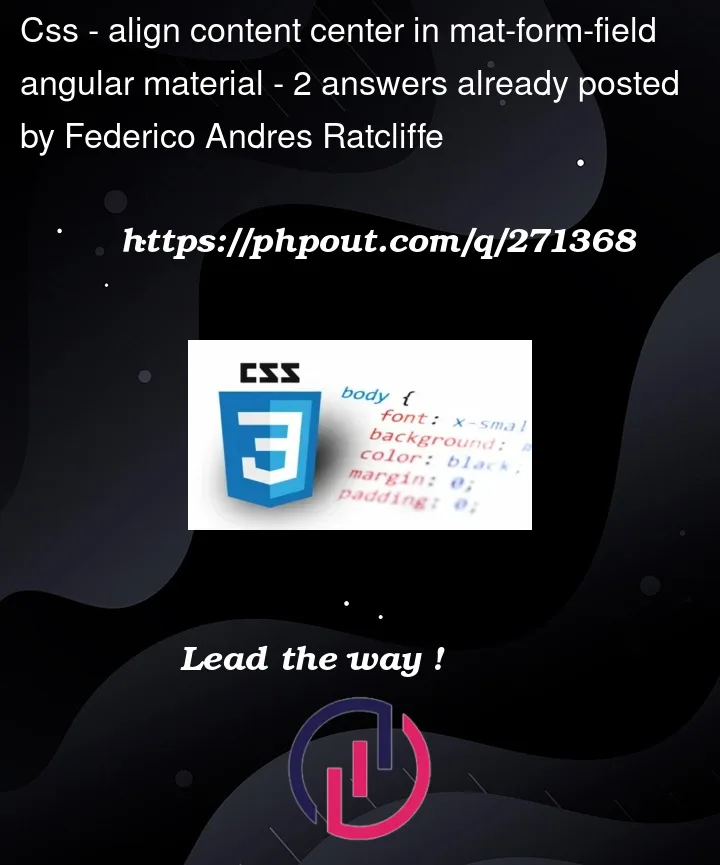


2
Answers
You can apply the
text-centerclass to themat-form-fieldelement.Then in your SCSS you can define the
text-centerclass to center the contentI did these to get the items centered:
and