In the bootstrap card footer, I am trying to show the status "Lost" towards the right side. The problem is if I am giving some margin-left to fix it in chrome, then its not looking same in Microsoft edge browser. How would I manage it so it works fine on all browsers.
Below is my what I have tried in fiddle.
<div class="card tile-card">
<div class="card-header p-3 pt-2">
<div class="icon icon-lg icon-shape bg-gradient-dark shadow-dark text-center border-radius-xl mt-n4 position-absolute">
<i class="fa fa-icon fa-solid fa-dollar-sign opacity-10"></i>
</div>
<div class="text-end pt-1">
<p class="text-sm mb-0 tile-title-p">ABC</p>
<p class="text-xs mb-0 tile-subtitle-p">PQR</p>
<p class="text-xs mb-0 tile-subtitle-p" style="font-weight:bold;font-style:italic">123</p>
</div>
</div>
<div class="card-footer p-3">
<p class="tile-subtitle-p tile-subtitle-footer mb-0">Updated On: <b>10/27/2023
<span style="color: red; font-style: normal; margin-left:26px;">Lost</span></b></p>
</div>
</div>

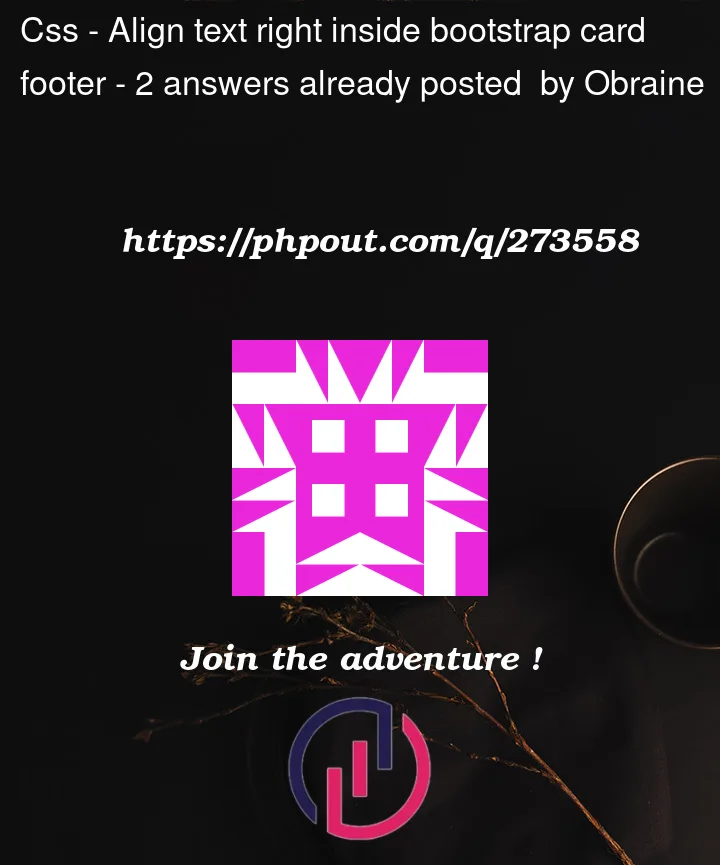


2
Answers
The issue has been fixed by using float-right on the span. I removed the margin-left property from the span.
Below is the updated working fiddle. fiddle
to align the "Lost" status to the right side of the card footer in a consistent way across different browsers, you can use the
ml-autoclass by Bootstrap. This class sets the left margin of an element to auto, which causes it to be pushed to the right side of its container.use the
ml-autoto align the "Lost" status to the right side of the card footer.Code:
and added the
d-flexandjustify-content-betweento the card footer to make it a flex container and align its children to the left and right sides. use theml-autoto the "Lost" status element to push it to the right side of the container.JSFiddle: Result