const {useState} = React;
const App = () => {
const [isMinimized, setIsMinimized] = useState(false);
const _setClasses = () => {
if (isMinimized) return "container container-minimized";
return "container";
};
return (
<div className="App">
<div className={_setClasses()}>
<p>Foo</p>
<p>Bar</p>
<p>Foobar</p>
<div
onClick={() => setIsMinimized(!isMinimized)}
className="minimize-element"
>
<span />
</div>
</div>
</div>
);
}
ReactDOM.render(
<App />,
document.getElementById("root")
);.App {
font-family: sans-serif;
text-align: center;
display: flex;
justify-content: center;
align-items: center;
position: relative;
}
.container {
transition: height 2s ease-out;
width: 100%;
background-color: hotpink;
top: 0;
left: 0;
position: fixed;
box-shadow: 0px 3px 3px -2px rgba(0, 0, 0, 0.2),
0px 3px 4px 0px rgba(0, 0, 0, 0.14), 0px 1px 8px 0px rgba(0, 0, 0, 0.12);
max-height: 60%;
overflow: hidden;
flex-direction: column;
}
.container-minimized {
height: 55px;
}
.minimize-element {
width: 100%;
display: flex;
justify-content: center;
align-items: center;
margin-top: 5px;
background-color: yellowgreen;
padding-top: 4px;
padding-bottom: 4px;
position: absolute;
bottom: 0;
}
.minimize-element:hover {
cursor: pointer;
}
.minimize-element > span {
background-color: red;
width: 35px;
height: 6px;
border-radius: 7px;
}<script src="https://cdnjs.cloudflare.com/ajax/libs/react/17.0.0/umd/react.development.js"></script>
<script src="https://cdnjs.cloudflare.com/ajax/libs/react-dom/17.0.0/umd/react-dom.development.js"></script>
<div id="root"></div>I want to animate from a max-height which is set in percentage to a fixed height which is set in pixel.
Here is also a codesandbox displaying the problem: https://codesandbox.io/s/holy-snowflake-f6p5l9?file=/src/styles.css:0-907
Is there a way to accomplish that?

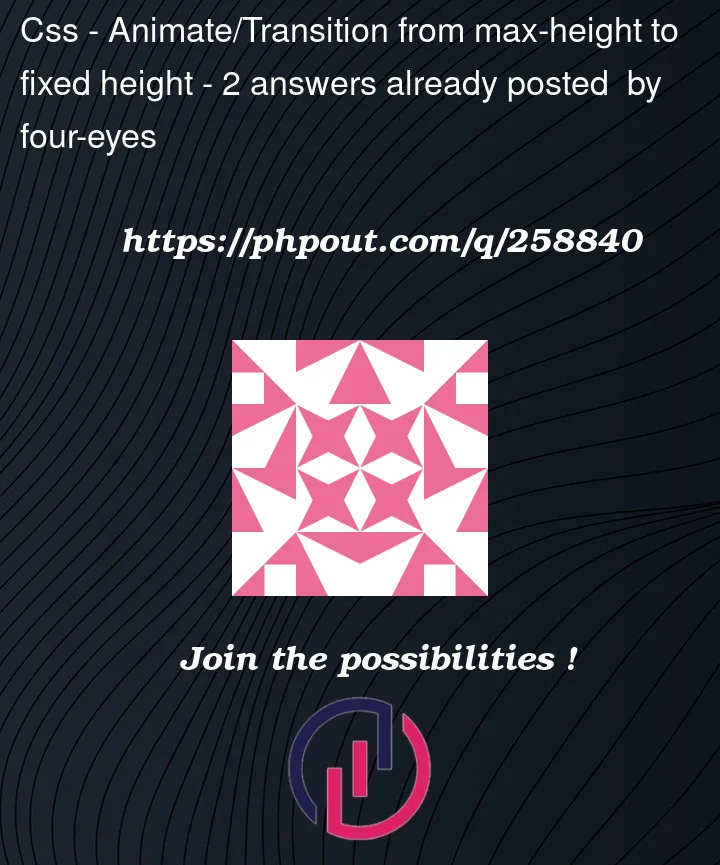


2
Answers
Not with CSS as far as I know. You can make it work if you move from a static height to another static height:
height:100px;->height:200px;It also works if you transition the max-height itself:
max-height:35%;->max-height:55px;, but it will shrink from the full 35 percent, even though you may only see about 12% height on the page.You may need some JS here.
Very close! It’s just a matter of:
max-heightproperty100%55pxIt’s worth noting that the parent styles will affect the behaviour of the percentages this answer discusses that the
max-heightis often based on the parent’sheight.EDIT: It’s also worth considering that the fixed position height should be considered when having adjacent content. In the snippet below I’ve added a
divof classMainBodyand set themargin-top: 55pxwhich will mean that the first few elements are not hidden behind thecontainerelement.