I tried centering an image horizontally my giving the parent div the class justify-content-center as well as text-center.
This worked for any text, however the image remains to the left, rather than centered. How do I fix this?
.thumbnail {
cursor: pointer;
height: 10em;
width: 10em;
-webkit-user-select: none;
-ms-user-select: none;
user-select: none;
box-sizing: content-box;
}
.thumbnail > img {
max-height: 10em;
max-width: 10em;
}<link href="https://cdn.jsdelivr.net/npm/[email protected]/dist/css/bootstrap.min.css" rel="stylesheet" integrity="sha384-EVSTQN3/azprG1Anm3QDgpJLIm9Nao0Yz1ztcQTwFspd3yD65VohhpuuCOmLASjC" crossorigin="anonymous">
<div class="row justify-content-md-center">
<div class="col col-md-4 d-flex justify-content-center text-center">
<a href="/characters/pine">
<div class="thumbnail align-text-bottom text-center">
<img class="center-block" src="https://media.gettyimages.com/id/157615990/photo/lasagna.jpg?s=612x612&w=gi&k=20&c=ue-VP7TbzbfT-KUHdhUz5T9CPBGteCiTESjiqA8CVHw=">
</div>
<div>Pineapple Lasagna Coleslaw</div>
</a>
</div>
</div>
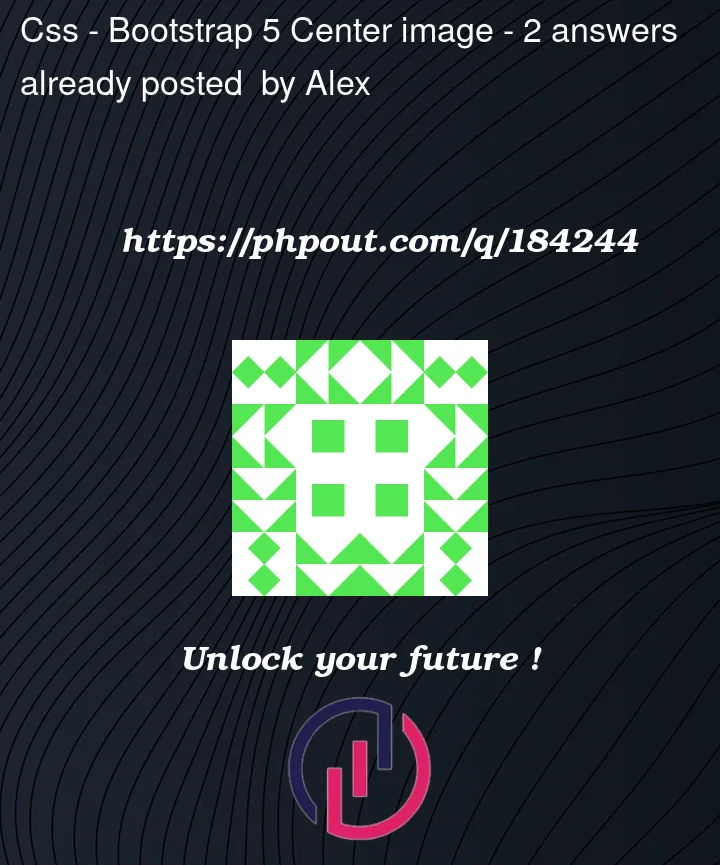


2
Answers
The image is positioned correctly but the div with the class
.thumbnailis positioned to the left of the parent anchor. Just addmx-autoto this div to center it.That’s because the thumbnail width itself is the exact width of the image, so it’s centered but not as wide as you want it to be. Change the width of the thumbnail to 100% so it inherits the width of its parents and the image will center properly.