https://zmc27.github.io/resumetemp/
Coder-in-training here. If you check out my site and use the horizontal scroller, you’ll notice that the "My Work" div extends further out than the others, leaving an awkward white gap on the side of the page; I’m trying to figure out why this is happening and how to fix it. I’ve also been having trouble trying to get the flexbox column centered (these two issues could be related). Any help will be much appreciated!
.page3 {
background-image: linear-gradient(#EDE4E0, #C8DBBE) ;
position: relative;
padding: 0%;
margin: -20;
}
.fit{
height:200px;
width:200px;
object-fit: cover;
border: double;
}
.work{
display:flex;
gap:30px;
padding-bottom: 70px ;
flex-wrap: wrap;
}
.worktxt{
font-family: 'Montserrat', sans-serif;
font-size: 50px;
margin-top: 0px;
padding-top: 70px;
padding-bottom: 70px;
margin-bottom: 0px;
letter-spacing: 3;
color: 61764B;
}
p{
font-family: 'Montserrat', sans-serif;
word-break: break-all;
} <section class="container3">
<div class="page3">
<div class="page3title">
<h2 class="worktxt">My Work</h2>
</div>
<div class="work">
<div class="boxes">
<a href="/11.3 TinDog Project/index.html"><img class= "fit" src="./assets/tindog.png"></a>
<h3 class="workheader"> Tindog </h3>
<p>A class project built using bootstrap.</p>
</div>
<div class="boxes">
<a href="/10.3 Mondrian Project/index.html"><img class= "fit" src="./assets/mondrian.png"></a>
<h3 class="workheader">Mondrian Painting</h3>
<p>A class project that is constructed entirely by CSS Grid.</p>
</div>
<div class="boxes">
<a href="/Capstone 2/index.html"><img class= "fit" src="./assets/portfolio.png"></a>
<h3 class="workheader">Portfolio</h3>
<p>My personal project designed using HTML and CSS.</p>
</div>
</div>
</div>
</section>Simply trying to make the website look aligned. If any more info is needed LMK.

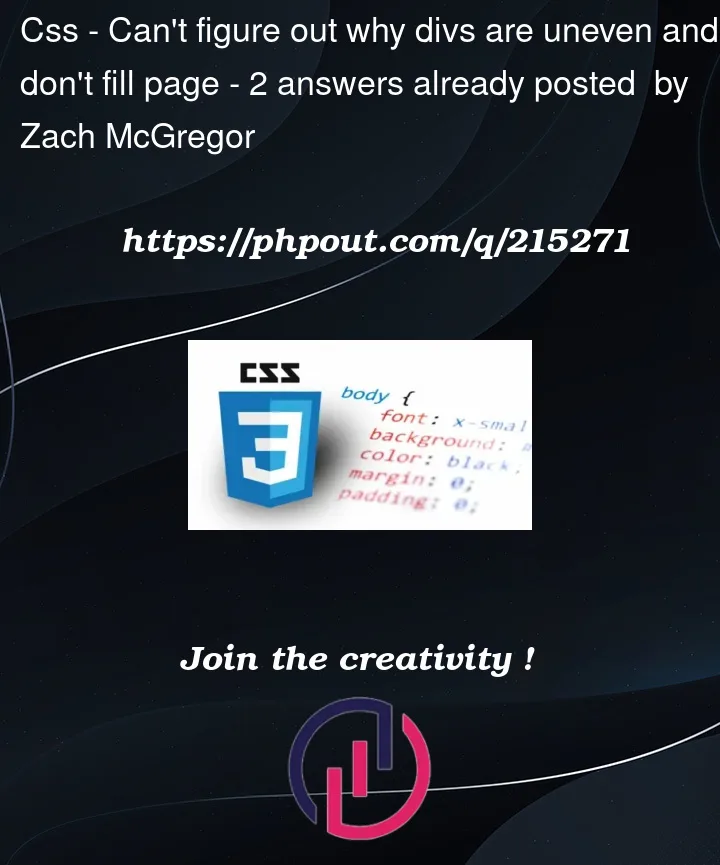


2
Answers
Your My Work div is extending out beyond the edge of the page because you’ve got
margin: -20in the.page3declaration. Remove that and it won’t overflow.I’m assuming you also want to remove the whitespace between the
sectionelements? It’s the margins on theh2andh3elements that is causing those. Specifically, theh3containing "To learn about me, my experience, and my proficiencies, click the photo!" and theh2containing "Get in touch".To centre your flexbox items, add
justify-content: center;to your.workdeclaration.Hope that help. Welcome to the site. 🙂
Try to use justify-content: center; and justify-items: center; properties with flex layout for the work div section. and also given a width for the div word same as other sections.
Please try this solution. And learn more about flex layout in CSS. Ad the issue was you have given padding top,left,right and bottom. that’s why you face that issue.