Need help changing my header background color when scrolling. This is what i have thus far.
header.component.ts
export class HeaderComponent {
ngOnInit(): void {
const header = document.querySelector('.header');
document.addEventListener('scroll', (ev) => {
if (header !== null) {
if (window.scrollY === 0) {
header.classList.remove('change-header-background');
return;
}
header.classList.add('change-header-background');
}
});
}
}
header.component.scss
.header {
border-top: 0.5rem solid #000;
position: fixed;
.change-header-background {
background-color: white;
}
}
I have tried multiple suggestions i have found online, but none seemed to work.

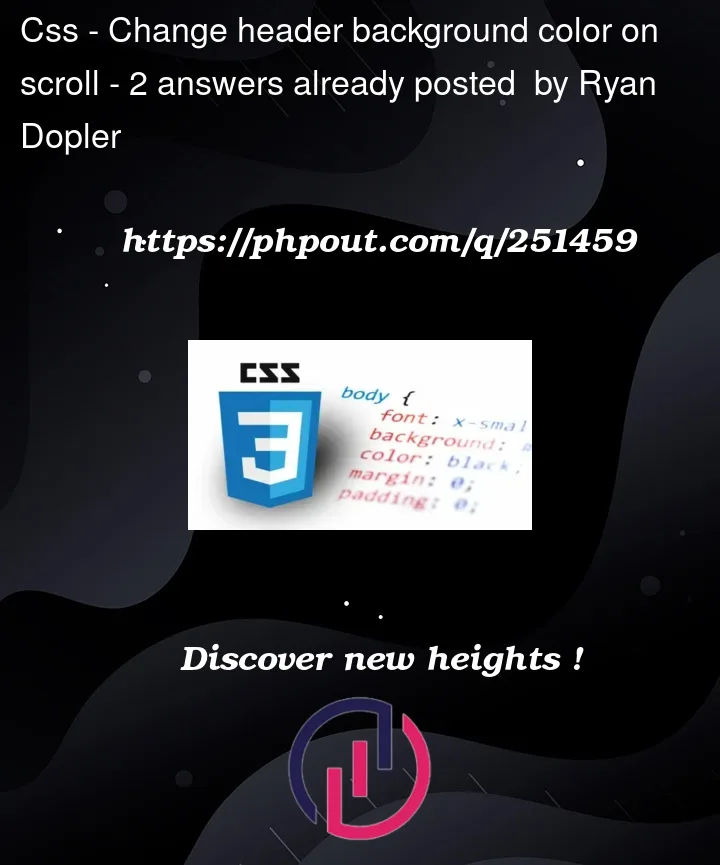


2
Answers
If you want to do any animation When scrolling you may use the GSAP Library
https://greensock.com/scrolltrigger/
Just a suggestion not a solution, but I suggest trying to animate the background change using
@keyframesin your css instead of doing it in your ts component.you could write something like this