In my React Project, I want to change the stroke-color of my svg on hovering. I’ve achieved this by importing svg as ReactCompnent and then sending prop conditionally (useState hook to determine whether its being hovered or not). But I want to know if there is any other simple way round for this? Because, it will make the code lengthy if done for multiple svg icons.
My code is as following:
import { useState } from "react";
import { render } from "react-dom";
import "./index.css";
import { ReactComponent as Icon_5 } from "./icon_5.svg";
function App() {
const [isHovered, setIsHovered] = useState(false);
const handleMouseEnter = () => {
setIsHovered(true);
};
const handleMouseLeave = () => {
setIsHovered(false);
};
return (
<>
<div>
<h1>Using with prop</h1>
<Icon_5
className="icon"
stroke={isHovered ? "#FF0000" : "#00ade9"}
onMouseEnter={handleMouseEnter}
onMouseLeave={handleMouseLeave}
/>
</div>
</>
);
}
render(<App />, document.getElementById("root"));
I also tried applying color via css but the issue is that, each svg has different structure. For example, to completely change the stroke of this icon, I had to give it css this way:
.icon_1 path {
stroke: green;
}
.icon_1 line {
stroke: green;
}
.icon_1 rect {
stroke: green;
}
And this varies for each svg icon. So, this approach desn’t seem to be a fit for this case.
Here is the codesandbox example for this: https://codesandbox.io/s/svgfill-3-w7kl7n?file=/index.js:0-684

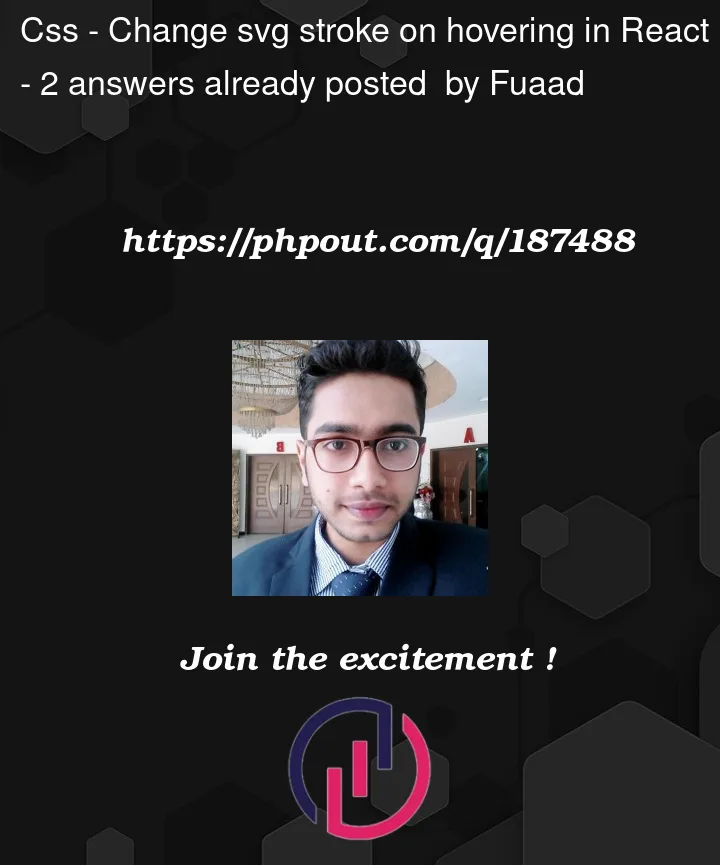


2
Answers
what’s the issue with using CSS
:hover?it works with svg elements.
unless im missing something here
Just give the parent of
svgcomponent an id or class and remove the props and stroke from all svg(s). then in css you can use :remove stroke from everywhere inside the svg, if the icons have a single color in all it’s sub-parts(path, rect, etc..).Otherwise, you may run into issues using both external and internal styling on svgs.
Don’t use
render()like that. It’s not supported in higher versions, useconst root=ReactDom.createRoot(documnt.getElementById('root')); root.render(app());check the codeandbox example: https://codesandbox.io/s/svgfill-3-forked-nzjdc3?file=/index.js
Check index.js and index.css files.