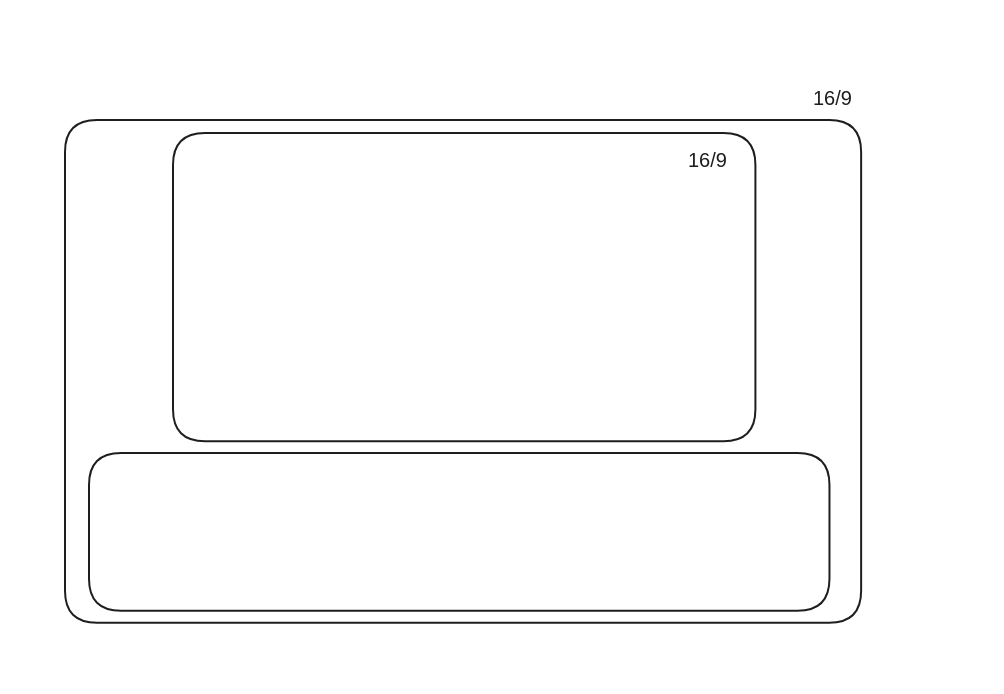
aspect-ratio: 16/9; and inside that div I have another div with same ratio, but I also have some content with that child inside, when I set child aspect-ratio it’s move content down and change height of the parent and parent lose the ratio? Is there a way for preventing this? codepen
<div class="container">
<div class="container-2"></div>
<div class="content">
Lorem ipsum dolor sit amet consectetur, adipisicing elit. Quibusdam quisquam, tempore harum commodi beatae earum aperiam! Beatae et nulla alias.
</div>
</div>
.container {
aspect-ratio: 16/9;
background: #ccc;
.content {
font-size: 2rem;
padding: 1rem;
}
.container-2 {
aspect-ratio: 16/9;
max-height: 100%;
background: blue;
}
}

 Question posted in
Question posted in 

2
Answers
Use CSS grid
The first child is 100vw wide so it’s not going conform the way you want unless, at minimum, you limit the height of the container.
Limit the height of the container to a maximum of
100vhand then, using a flexbox column, make the first child as large as possible withflex:1.