I am using inline css to generate dompdf. With dompdf absolute does not work.
I want col2 to show bottom of td. I tried rowspan I faced another issue get_cellmap null
I cannot use fixed height in px to div(flex) the div.green is variable.
col2 is a single power by that should be align at the bottom of td
How i can grow div.col2 column enter remaining td space?
This looks duplicate to Fill remaining vertical space with CSS using display:flex
But here I am not filling the screen space Instead I need to stretch inside a table row.
<table style="width:100%">
<tr>
<td style="width:70%">
<div style="height:300px;background-color:green;">
</div>
</td>
<td>
<div style="display:flex:flex-direction:column;align-items:stretch">
<div class="col1">
Top col
</div>
<div class="col2">
power by
</div>
</div>
</td>
</tr>
</table>
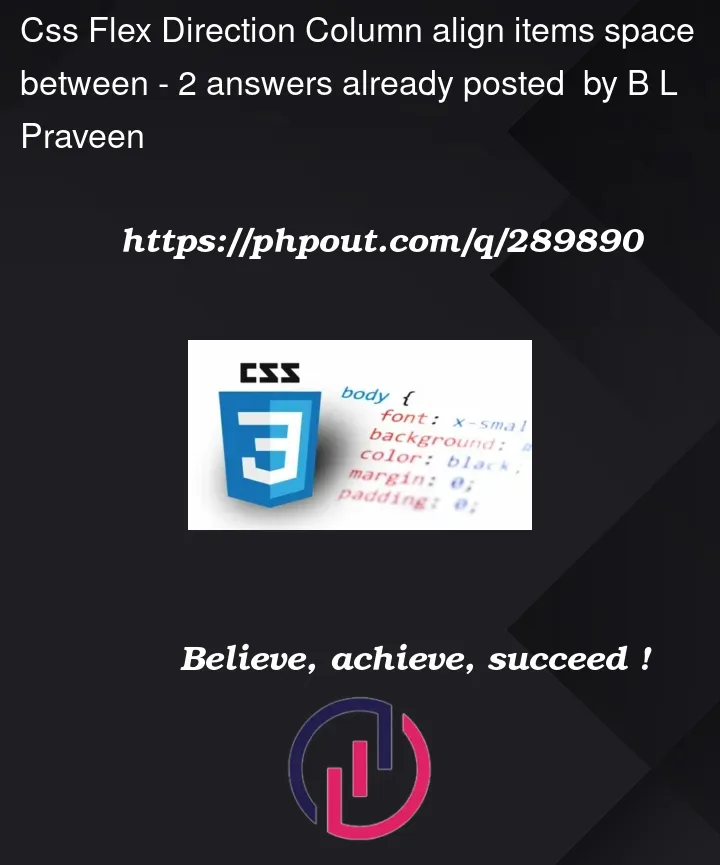


2
Answers
i’m not sure if this is what you meant but here’s a fix to show green col and top col aside of each other while the col2 is at the bottom:
if that wasn’t your intention please explain more.
I think this is what you are requiring. Just add
height: 100%to the right side containing div and then flex your child elements as required.