I would like to shrink any of these flex items and I can’t seem to manage it even with flex-shrink.
I’ve tried changing the vh and vw of .row (flex parent). I have increased and reduced margins and padding for the flex-items and their content and still, no shrink. I’d love any corrections.
<!DOCTYPE html>
<html lang="en">
<head>
<meta charset="UTF-8">
<meta name="viewport" content="width=device-width, initial-scale=1.0">
<title>Flex properties</title>
<link rel="stylesheet" href="dist/css/styles.css">
</head>
<body>
<div class="container">
<div class="row">
<div class="col container--box">
<h1 class="container--box__text">1</h1>
</div>
<div class="col container--box">
<h1 class="container--box__text">2</h1>
</div>
<div class="col container--box">
<h1 class="container--box__text">3</h1>
</div>
<div class="col container--box">
<h1 class="container--box__text">4</h1>
</div>
<div class="col container--box">
<h1 class="container--box__text">5</h1>
</div>
</div>
</div>
</body>
</html>
body {
background-color: #a09b9b;
}
body .container {
border: 2px solid green;
width: 70vw;
}
body .container .row {
display: flex;
flex-flow: row nowrap;
height: 25vh;
}
body .container .row .col:nth-child(1) {
flex-shrink: 1;
}
body .container .row .col:nth-child(2) {
flex-shrink: 1;
}
body .container .row .col:nth-child(3) {
flex-shrink: 3;
}
body .container .row .col:nth-child(4) {
flex-shrink: 1;
}
body .container .row .col:nth-child(5) {
flex-shrink: 1;
}
body .container .row .col {
background-color: red;
border: 1px solid black;
margin: 0;
padding: 50px;
height: 20%;
}
body .container .row .col .container--box__text {
font-size: 30px;
}

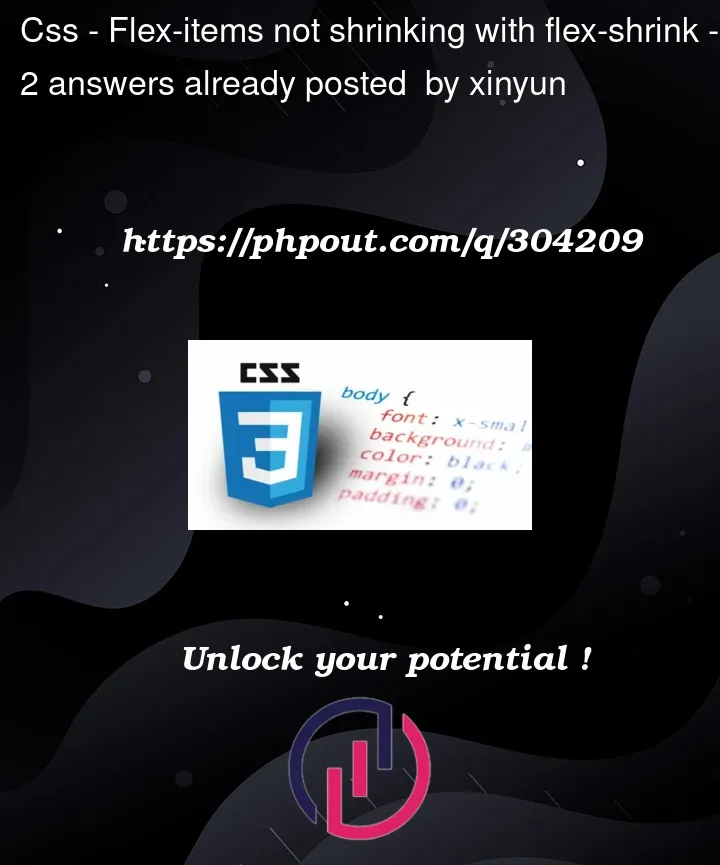


2
Answers
To make the flex-shrink property workabl.
Remove fixed padding from
.container--box:Here is your updated
csscodeIt looks like you’re trying to use flex-shrink to control the shrinking behavior of flex items, but there are a couple of points to consider:
The height of your flex container is set to 25vh, which means 25% of the viewport height. If the content inside the container is larger than this height, it won’t affect the flex-shrink property.
Flex Items Height:
The height property for your flex items is set to 20%. Since you have five flex items, the total height exceeds the container height, and this might be preventing the flex-shrink property from taking effect as expected.
Here’s an example where I’ve adjusted the container height and the flex item height: