I tried to get 3 social media icons in the center of a footer where I already have a linked aligned to each side. Everything is in a weird place and I’m not sure how to get it to sit where I want it to since I’m quite new to coding.
I tried having just <a> with embeded images, <ul> with each icon meant for the center as <li> and I tried it with the fa icons (recommended here: https://www.w3schools.com/howto/howto_css_social_media_buttons.asp and used in many CodePen templates).
Here’s a little expectations vs. reality: https://imgur.com/Hn1gBMj

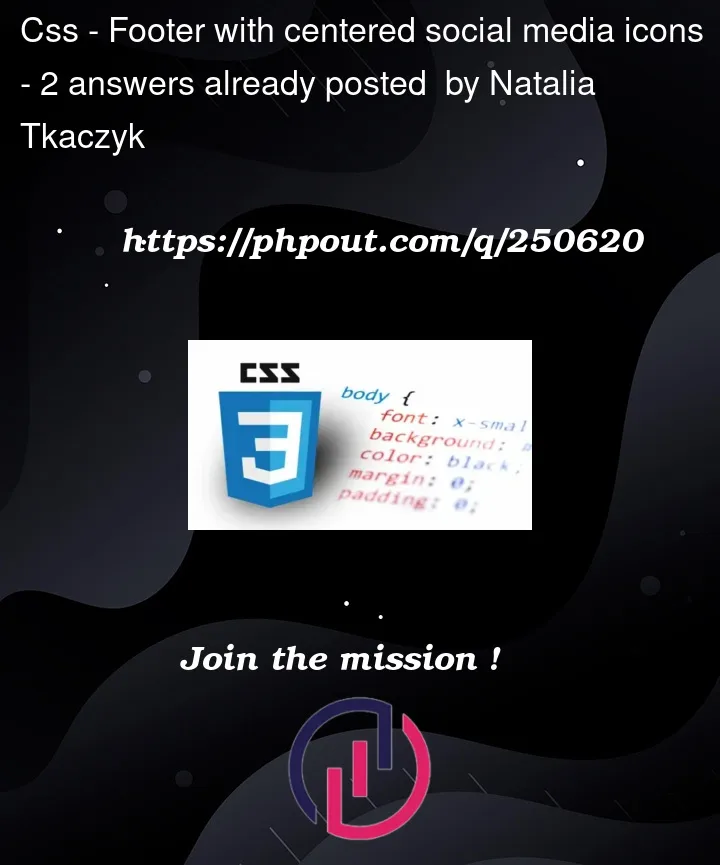


2
Answers
Got it to work with this:
And CSS:
I had to use some padding to get it centred since it was a bit off, but it seems to work just fine for now, so thanks! I overcomplicated it by copying code from different sources, so I started from scratch with your advice. Let me know if there is anything that could be optimised :)
Your footer should have 3 direct children: the two links and in between them one div with the three social icons inside. On the footer, put
display: flexandjustify-content: space-between.